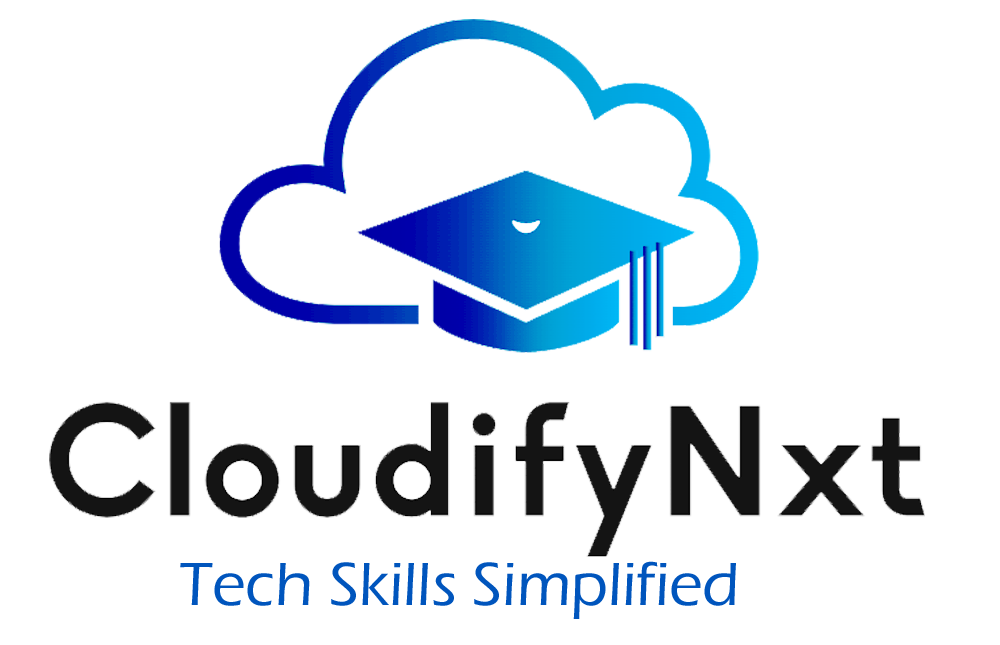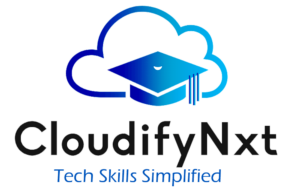
Docker Interview questions and answers
For Docker interviews, focus on scenario-based questions for experienced roles to tackle real-world challenges. Enhance your prep with Docker interview questions and answers PDFs and review the top 100 Docker interview questions for a comprehensive understanding.
1. What does Docker do?
Docker is a popular open-source framework designed to streamline the deployment and management of applications through containerization. It creates isolated environments known as containers, which bundle all required dependencies to ensure that applications run smoothly and consistently.
2. What is a Docker container?
A Docker container is a compact, isolated environment that packages an application along with its necessary dependencies. This encapsulation ensures that the application functions consistently, regardless of where the container is deployed.
3. What are some advantages of using Docker?
- Portability: Docker containers can be executed on any host equipped with Docker, making deployment across diverse environments straightforward.
- Scalability: Docker allows for horizontal scaling by deploying multiple containers across various hosts.
- Isolation: Containers provide a barrier between applications and their dependencies, avoiding conflicts and ensuring predictable performance.
- Efficiency: The layered file system and shared resources in Docker lead to quicker start times and better resource usage.
- Version Control: Docker facilitates versioning of images, enabling easy rollback to previous versions when needed.
4. How do Docker containers differ from virtual machines?
Docker containers and virtual machines (VMs) both offer isolation, but they operate differently. VMs emulate complete operating systems and run on a hypervisor, while Docker containers share the host system’s kernel and only isolate the application and its dependencies. Containers are more lightweight, have faster startup times, and use system resources more efficiently compared to VMs.
5. What is meant by a Docker image?
A Docker image is a non-modifiable template that includes all the files, dependencies, and instructions required to instantiate a Docker container. It is constructed according to the steps specified in a Dockerfile.
6. What is a Dockerfile?
A Dockerfile is a script containing a sequence of commands that Docker follows to build an image. It defines the base image, sets up dependencies, configures environment variables, and includes any other necessary instructions to create the image.
7. How can you launch a Docker container from an image?
To start a Docker container from an image, use the command docker run followed by the name of the image:
docker run image-name
This command initiates a new container using the specified image.
8. How can you exchange data between a Docker container and its host?
Data exchange between a Docker container and the host can be managed through Docker volumes or bind mounts. Volumes are handled by Docker and stored in a designated location on the host, whereas bind mounts allow you to directly mount directories or files from the host into the container.
9. How do you connect multiple Docker containers?
Docker provides networking features to link multiple containers. You can create a custom network using docker network create and attach containers to it using the --network option. Additionally, Docker Compose offers an easier way to manage multi-container setups with a YAML file that defines the services and their interactions.
10. What steps can you take to troubleshoot Docker containers?
To resolve issues with Docker containers, you might:
- Check container logs using
docker logs. - Examine container details with
docker inspect. - Access the container’s shell using
docker exec -it <container_id> /bin/bash. - Verify that ports are correctly exposed and accessible.
- Monitor the host’s resource usage to ensure it is not overloaded.
Intermediate-Level Docker Questions and Answers
1. What is Docker Compose used for?
Docker Compose is a tool that manages multi-container Docker applications by defining them in a YAML configuration file. This tool simplifies running and orchestrating multiple containers, enabling more effective management of complex setups.
2. How do Docker Compose and Docker Swarm differ?
Docker Compose is primarily used for defining and running multi-container applications on a single host, focusing on development and testing environments. Docker Swarm, in contrast, is a clustering and orchestration tool that manages a group of Docker nodes, supporting service deployment and scaling across multiple machines and providing features like load balancing and high availability.
3. How do you scale services in Docker Swarm?
In Docker Swarm, you can scale services by adjusting the replica count, which determines how many instances of a service are running. Use the following command to change the number of replicas:
docker service scale <service_name>=<replica_count>
For example, to scale the “web” service to three replicas:
docker service scale web=3
4. What is Docker Registry, and what role does it play?
Docker Registry is a service used for storing and distributing Docker images. It acts as a centralized repository where images can be pushed and pulled, facilitating the sharing and deployment of containerized applications. Docker Hub is the default registry, but private registries can also be used.
5. What are Docker volumes and why are they important?
Docker volumes are mechanisms for persisting and managing data used by Docker containers. They are directories stored outside the container’s filesystem, allowing data to persist even when containers are stopped or removed. Volumes are crucial for maintaining data consistency and sharing data across containers.
6. What are Docker labels and their usage?
Docker labels are key-value pairs of metadata applied to Docker objects like containers, images, and volumes. They help in categorizing and managing these objects by providing additional context, such as version or environment, and can be used for filtering and automation.
7. How can environment variables be passed to a Docker container?
Environment variables can be passed to a Docker container using the -e or --env flag with the docker run command:
docker run -e VARIABLE_NAME=value image_name
Alternatively, environment variables can be defined in a Docker Compose file under the environment section of a service definition.
8. What is an overlay network in Docker?
Docker’s overlay network driver enables communication between services across different Docker hosts within a swarm. It creates a virtual network that spans multiple nodes, allowing containers on different hosts to communicate securely and seamlessly, with features like service discovery and load balancing.
9. What are some best practices for securing Docker containers?
To secure Docker containers, consider these practices:
- Regularly update Docker and container images for security patches.
- Use minimal and trusted base images to reduce vulnerabilities.
- Run containers with restricted permissions.
- Isolate containers using separate networks and apply proper network segmentation.
- Implement resource constraints to prevent excessive resource usage.
- Limit container capabilities and protect sensitive host directories.
- Monitor container activity and maintain centralized logging.
- Use security tools and scan images for vulnerabilities before deployment.
10. What methods can be used to monitor Docker containers?
Monitoring Docker containers can be done through:
- The
docker statscommand for real-time resource usage statistics. - Container orchestration tools like Docker Swarm or Kubernetes, which include built-in monitoring features.
- Third-party monitoring solutions like Prometheus, cAdvisor, or Datadog.
- Centralized logging solutions such as ELK Stack (Elasticsearch, Logstash, Kibana) or Splunk.
Advanced-Level Docker Questions and Answers
1. What is Docker orchestration and its significance?
Docker orchestration involves managing multiple Docker containers as part of a distributed application, handling tasks such as deployment, scaling, load balancing, and maintaining high availability. It simplifies the management of complex applications, automates repetitive tasks, and ensures consistent deployment across different hosts or clusters.
2. How do container registries function in a containerized setup?
Container registries are repositories for storing and sharing Docker images. They allow users to upload and download images, supporting collaboration and deployment across different environments. Examples include Docker Hub and private registries like Harbor.
3. How does Docker Swarm manage service discovery and load balancing?
Docker Swarm handles service discovery by assigning unique DNS names to each service, enabling inter-service communication. Load balancing is achieved by distributing incoming requests evenly across all service replicas, using strategies such as round-robin or source IP affinity to enhance performance and availability.
4. What advantages do Docker secrets offer?
Docker secrets provide a secure method for managing sensitive data like passwords or API keys. They are encrypted and only accessible to specific containers, simplifying the management of sensitive information and integrating seamlessly with orchestration tools for secure distribution.
5. How does Docker handle networking across different hosts?
Docker supports several networking options for inter-host communication:
- Overlay Network: Used by Docker Swarm to create a virtual network across multiple hosts, allowing secure container communication.
- Bridge Network: Default network for containers on a single host, with optional configurations for cross-host communication.
- External Network: Containers can connect directly to the host’s network stack for direct communication with host network interfaces.
6. What strategies can be used for zero-downtime deployments in Docker?
To achieve zero-downtime deployments, consider using:
- Rolling Updates: Gradually update containers one by one, ensuring the service remains operational during the update.
- Blue-Green Deployments: Maintain two identical environments, switch traffic to the updated environment after successful tests, eliminating downtime during the switch.
7. What is Docker Content Trust and how does it enhance security?
Docker Content Trust ensures the authenticity and integrity of Docker images through digital signatures and cryptographic verification. It mandates the use of signed images, reducing the risk of deploying unauthorized or tampered containers.
8. What are multi-stage builds in Docker?
Multi-stage builds in Docker optimize image size by separating the build environment from the runtime environment. Different stages in the Dockerfile handle various tasks, and only necessary artifacts are included in the final image, reducing size and improving performance.
9. How can you ensure secure communication between Docker containers and external services?
Secure communication can be achieved by:
- Using TLS/SSL: Encrypting data transmitted between containers and external services.
- Implementing Network Policies: Restricting network traffic using firewall rules or network segmentation.
- Applying Access Controls: Ensuring that only authorized containers and services can communicate with each other.
10. What are Docker health checks and how are they configured?
Docker health checks periodically assess the status of a container to ensure it is functioning correctly. Configured in the Dockerfile or Docker Compose file, health checks use custom scripts or commands to determine container health and take appropriate actions if the container fails.