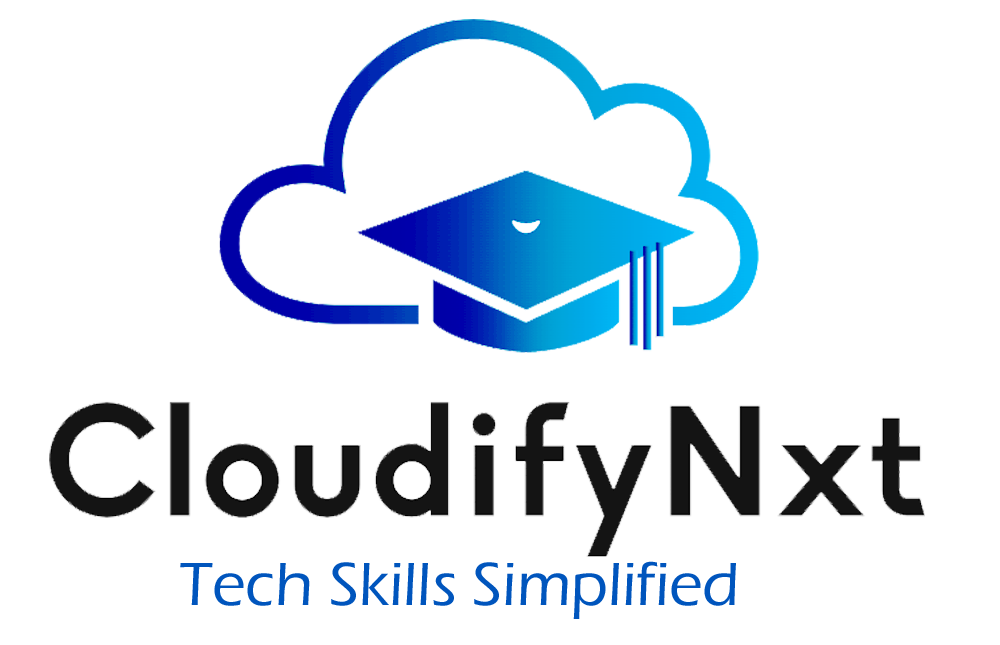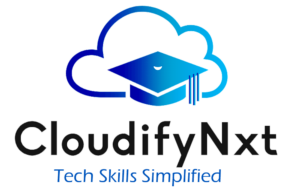
Jenkins interview questions and answers
For Jenkins interviews, tailor your prep by experience. Freshers should review basic Jenkins interview questions and answers. Candidates with 3 years of experience should focus on scenario-based questions. Experienced professionals should prepare for advanced, scenario-based Jenkins questions, often found in detailed PDF resources. Adjust your study approach to these levels for optimal results.
1. What is Jenkins and what is its purpose?
Jenkins is an open-source automation server used for continuous integration and continuous delivery (CI/CD). It helps automate the building, testing, and deployment of software applications, facilitating frequent code integration and early issue detection.
Example: Jenkins can automatically compile and deploy a web application whenever code changes are pushed to a Git repository, ensuring that the latest version is always tested and deployed.
2. Describe how Jenkins functions.
Jenkins operates by executing tasks known as “jobs” that are triggered by various events, such as code commits, scheduled times, or manual initiation. It fetches the latest code from the version control system, compiles it, performs tests, and deploys the application if everything checks out.
Example: A Jenkins job might be triggered by a code push to a Git repository, leading Jenkins to build the project, run automated tests, and deploy it to a staging environment.
3. What are some notable features of Jenkins?
Jenkins boasts features such as:
- Automation for continuous integration and delivery
- Extensive plugin support
- Capability for distributed builds and parallel execution
- Simple setup and configuration
- Comprehensive error handling and notifications
- Compatibility with multiple version control systems
- Detailed build logs and reports
Example: Jenkins plugins like the Git plugin and the Pipeline plugin enhance its functionality by integrating with source control systems and allowing for code-defined CI/CD workflows.
4. How do you install Jenkins on your system?
To install Jenkins:
- Obtain the Jenkins WAR file from the official site.
- Ensure Java is installed on your machine.
- Run the WAR file using
java -jar jenkins.warin your terminal. - Access Jenkins via
http://localhost:8080in a web browser.
Example: By executing the java -jar jenkins.war command, Jenkins starts, and you can complete the initial setup through its web interface.
5. What is the role of plugins in Jenkins?
Plugins in Jenkins are extensions that add new features, integrate with other tools, or customize Jenkins functionality. They support tasks like source code management, build processes, testing, and deployment.
Example: The Docker plugin allows Jenkins to build and deploy Docker containers, while the Maven plugin helps in managing Java build processes.
6. How can you create a new job in Jenkins?
To create a job in Jenkins:
- Log in and select “New Item” from the dashboard.
- Enter a job name and choose the job type (e.g., freestyle project, pipeline).
- Configure the job with details such as the repository, build steps, and post-build actions.
- Save the job configuration to enable its execution based on the defined triggers.
Example: Creating a freestyle project might involve specifying build steps to compile code, run unit tests, and deploy the application to a server.
7. What is meant by a Jenkins pipeline?
A Jenkins pipeline is a script-based definition of the CI/CD process that details the stages and steps involved in building, testing, and deploying software. It is defined in a Jenkinsfile, which provides a structured approach to managing these processes.
Example: A Jenkinsfile can outline stages like “Build,” “Test,” and “Deploy,” specifying actions for each stage to streamline the CI/CD workflow.
8. How is a Jenkins pipeline defined?
To define a Jenkins pipeline, you create a Jenkinsfile in your project’s root directory. This file uses Groovy scripting to describe the stages and steps of the pipeline. You can use either declarative or scripted syntax based on your needs.
Example: A declarative Jenkinsfile might look like this:
pipeline {
agent any
stages {
stage('Build') {
steps {
// Steps to build the project
}
}
}
}
9. What are Jenkins agents and their role?
Jenkins agents are additional machines connected to the Jenkins master that execute build and deployment tasks. They enable parallel job execution and scalability by distributing the workload across multiple systems.
Example: A Jenkins agent might run on a separate server or container to perform build tasks while the Jenkins master handles job scheduling and coordination.
10. What measures can be taken to secure Jenkins?
To secure Jenkins, you should:
- Configure authentication and user access controls.
- Use HTTPS to encrypt communications.
- Regularly update Jenkins to apply security fixes.
- Use security plugins like Role-Based Access Control for finer permission settings.
- Restrict access to administrative functions and follow security best practices.
Example: Implementing SSL/TLS for Jenkins ensures that all communication with the Jenkins server is secure.
Intermediate Level
1. What is a Jenkinsfile, and how does it differ from traditional job configurations?
A Jenkinsfile is a configuration file that defines the Jenkins pipeline as code, allowing for better versioning and management of CI/CD processes compared to traditional job configurations stored within Jenkins.
Example: By storing a Jenkinsfile in your source code repository, you can version control your CI/CD process alongside your application code, providing traceability and easier rollback.
2. Compare scripted and declarative pipelines in Jenkins.
Scripted pipelines use Groovy scripting for defining pipelines, offering extensive flexibility but requiring more complexity. Declarative pipelines use a simplified, structured syntax, making them easier to read and maintain while adhering to best practices.
Example: Scripted pipelines might use complex Groovy code for advanced workflows, while declarative pipelines offer a more straightforward approach for common tasks.
3. How are pipeline failures and retries managed in Jenkins?
Jenkins pipelines handle failures and retries using error handling mechanisms such as try-catch blocks and retry steps. You can specify conditions for retrying failed stages or marking the build as unstable or failed.
Example: You might use the retry block to automatically retry a failed build stage up to three times before marking the build as failed.
4. How can Jenkins jobs be parameterized for flexibility?
Jenkins allows job parameterization by adding parameters like strings, Boolean values, choices, or files. This makes jobs more adaptable to different scenarios and input values during execution.
Example: A parameterized job might include an environment parameter that specifies whether to deploy to staging or production, allowing the same job configuration to be used for multiple environments.
5. What is the concept of distributed builds in Jenkins, and how are they set up?
Distributed builds involve using multiple Jenkins agents to run jobs concurrently, enhancing build capacity and reducing build times. To set up distributed builds, configure agents on different machines and connect them to the Jenkins master.
Example: Setting up distributed builds might involve configuring Jenkins agents on multiple servers, enabling parallel execution of build tasks and improving efficiency.
6. What are some best practices for maintaining Jenkins pipelines?
Best practices for Jenkins pipelines include:
- Modularizing pipelines using shared libraries.
- Implementing error handling and notifications for failures.
- Keeping pipelines simple and focused on specific tasks.
- Using parallel stages for efficiency.
- Versioning Jenkinsfiles with source control.
- Incorporating code quality tools for pipeline code.
Example: Utilizing shared libraries to define common pipeline steps ensures consistency and reduces duplication across multiple Jenkins pipelines.
7. How can Jenkins integrate with external tools and services?
Jenkins integrates with various external tools through plugins, enabling interactions with systems like version control (e.g., Git), build tools (e.g., Maven), testing frameworks, and deployment tools.
Example: The Git plugin allows Jenkins to access code repositories, while the Docker plugin facilitates building and deploying Docker containers.
8. What strategies ensure high availability and scalability in Jenkins?
To achieve high availability and scalability, you can:
- Deploy multiple Jenkins masters with load balancing.
- Use cloud infrastructure for dynamic scaling of agents.
- Configure Jenkins agents for distributed builds.
- Regularly back up Jenkins data for disaster recovery.
Example: Using a load balancer to distribute traffic across several Jenkins masters ensures continuous availability even if one master fails.
Advanced Level
1. What is a Jenkins Pipeline Shared Library, and how is it utilized?
A Jenkins Pipeline Shared Library is a repository that contains reusable pipeline code and functions, allowing for code centralization and consistency across multiple pipelines. It simplifies maintenance and promotes code reuse.
Example: A shared library might include common deployment steps used by different projects, making it easy to apply consistent deployment practices across the organization.
2. Explain the Jenkins Kubernetes Plugin and its functionality.
The Jenkins Kubernetes Plugin enables dynamic provisioning of Jenkins agents as Kubernetes pods. This integration allows Jenkins to scale agent resources based on workload, optimizing performance and resource usage in containerized environments.
Example: The Kubernetes plugin can automatically create new pods for each build job, ensuring that builds are isolated and resources are efficiently utilized.
3. How do you achieve parallel execution in Jenkins pipelines, and what should be considered?
Parallel execution in Jenkins pipelines allows for simultaneous processing of multiple stages or steps, reducing build times. To implement this, use the parallel step and manage dependencies, resource usage, and monitoring effectively.
Example: A pipeline with parallel stages might run integration tests and static code analysis concurrently, accelerating the feedback loop.
4. What are pipeline stages in Jenkins, and how are their executions controlled?
Pipeline stages in Jenkins represent distinct phases of the CI/CD process, such as build and deploy. You control their execution by defining them in a Jenkinsfile and using directives like when to determine if a stage should run based on specific conditions.
Example: Using the when directive, you can conditionally execute a deployment stage only if the build stage is successful.
5. How is pipeline testing and quality enforcement handled in Jenkins?
Pipeline testing involves integrating various test types into the CI/CD process to ensure code quality. Quality enforcement can be achieved through automated tests, static analysis tools, and code coverage metrics integrated into Jenkins pipelines.
Example: Jenkins can run unit tests and code analysis tools during the pipeline execution to ensure that code changes meet quality standards before deployment.
6. Discuss advanced Jenkins security practices.
Advanced Jenkins security practices include configuring role-based access controls, enforcing strong authentication mechanisms, auditing access logs, and isolating sensitive credentials using plugins like the Credentials Binding plugin.
Example: Implementing role-based access controls allows you to restrict permissions based on user roles, ensuring that only authorized individuals can access or modify specific parts of the Jenkins configuration.