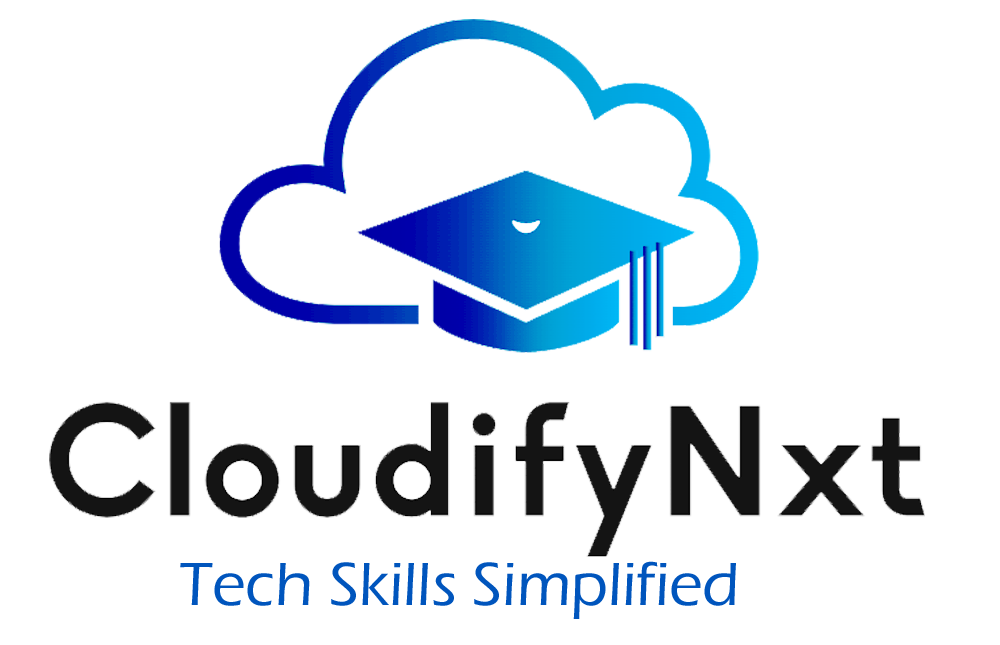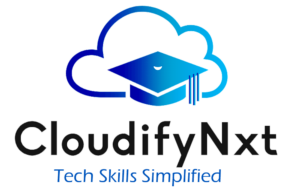
AWS DevOps Interview Questions and Answers
For AWS DevOps interviews, preparation should be tailored to your experience level. Freshers should focus on basic AWS DevOps interview questions, covering fundamental concepts and tools. Those with 5 years of experience should delve into advanced topics like complex deployment strategies and infrastructure management. Experienced candidates need to be ready for in-depth AWS DevOps interview questions and answers, such as CI/CD pipelines, security practices, and automation. Whether you’re just starting or have extensive experience, adjusting your prep to these AWS DevOps interview questions will boost your chances of success.
1. How does AWS support DevOps practices?
AWS provides various cloud services that enhance DevOps methodologies by automating deployment, scaling, and monitoring tasks. These services streamline the development and operations workflows, making it easier to implement continuous integration and delivery.
Example: AWS CodePipeline automates the deployment process by integrating with services like CodeBuild for building and CodeDeploy for deployment, thus supporting seamless DevOps workflows.
2. What is the relationship between DevOps and cloud computing, and why is it crucial?
DevOps and cloud computing are interconnected because cloud environments offer the scalability and flexibility needed for DevOps practices. Cloud computing supports rapid resource provisioning and dynamic scaling, which aligns with the agile and iterative nature of DevOps.
Example: AWS Lambda enables serverless computing, allowing developers to deploy code without managing servers, which complements the continuous delivery practices of DevOps.
3. Why is AWS a popular choice for DevOps?
AWS is favored for DevOps because it offers a wide range of integrated services that cover various aspects of the DevOps lifecycle. Its tools facilitate automation, scalability, and efficient management of development and operations processes.
Example: AWS CodeBuild integrates with CodePipeline and CodeDeploy to automate the build and deployment phases, making it easier to implement continuous delivery.
4. What are the key responsibilities of a DevOps Engineer?
A DevOps Engineer is tasked with automating and optimizing the software development lifecycle. This includes setting up CI/CD pipelines, managing infrastructure, and ensuring smooth operation of applications through continuous monitoring.
Example: A DevOps Engineer might use AWS CloudFormation to automate infrastructure provisioning, ensuring consistent and repeatable deployments across environments.
5. How does AWS CodePipeline enhance the DevOps lifecycle?
AWS CodePipeline automates the steps involved in building, testing, and deploying applications. By defining a pipeline, you can automate the entire process from code commit to production deployment, ensuring faster and more reliable releases.
Example: CodePipeline can automatically trigger a build in AWS CodeBuild and deploy the resulting artifacts to an AWS Elastic Beanstalk environment.
6. What is AWS CodeBuild, and how does it support DevOps?
AWS CodeBuild is a build service that compiles source code, runs tests, and creates software packages. It supports DevOps by automating the build process and integrating with other tools to facilitate continuous integration.
Example: CodeBuild can be used within a CodePipeline to automatically build and test code changes, ensuring that only validated code is deployed.
7. How does AWS CodeDeploy help in automating application deployments?
AWS CodeDeploy automates the deployment of applications to various computing resources, including EC2 instances and Lambda functions. It supports various deployment strategies to minimize downtime and ensure smooth updates.
Example: You can use CodeDeploy to deploy new versions of your application to a fleet of EC2 instances with minimal service interruption, using rolling updates or blue/green deployments.
8. What does AWS CodeStar offer for managing DevOps projects?
AWS CodeStar provides a comprehensive interface for managing software development projects. It integrates various AWS services to streamline CI/CD processes and project management, offering templates and tools for efficient development.
Example: CodeStar can set up a complete CI/CD pipeline using integrated services like CodeCommit, CodeBuild, and CodeDeploy, helping manage projects more efficiently.
9. How do AWS DevOps tools facilitate continuous integration and delivery?
AWS DevOps tools such as CodePipeline, CodeBuild, and CodeDeploy work together to automate the CI/CD process. CodePipeline manages the workflow, CodeBuild handles builds, and CodeDeploy manages deployments.
Example: CodePipeline can automatically initiate a build in CodeBuild when code is pushed to a repository, and then deploy the built artifacts using CodeDeploy.
10. How might a large company like Amazon.com utilize AWS DevOps tools?
Amazon.com uses AWS DevOps tools to manage its extensive software development and deployment needs. By leveraging AWS tools, Amazon ensures efficient, reliable, and scalable delivery of features and updates.
Example: Amazon.com could use AWS CodePipeline to manage complex deployment workflows across multiple regions, ensuring consistent and automated updates.
11. Can you provide an example of successful AWS DevOps implementation?
A notable example is a startup that adopted AWS DevOps tools to automate their release process. They utilized CodePipeline for orchestrating builds and deployments, and CodeBuild for building their application.
Example: The startup reduced deployment times significantly and improved their ability to release new features rapidly by using AWS CodeBuild and CodePipeline.
12. What is Amazon ECS, and how does it fit into DevOps workflows?
Amazon Elastic Container Service (ECS) is a container orchestration service that manages Docker containers. It fits into DevOps by providing a scalable platform for deploying and managing containerized applications.
Example: ECS can be used to deploy and manage a microservices architecture, where each service runs in its container and is managed independently.
13. How does AWS Lambda contribute to DevOps practices?
AWS Lambda allows you to run code in response to events without provisioning servers. It supports DevOps by enabling serverless architectures and automating the execution of code in reaction to triggers.
Example: Lambda functions can be triggered by S3 bucket events to process data automatically, integrating seamlessly into a DevOps pipeline for real-time processing.
14. What role does AWS CodeCommit play in source code management?
AWS CodeCommit is a source control service that hosts Git repositories securely. It plays a role in DevOps by managing code versions, facilitating collaboration, and integrating with other tools for CI/CD.
Example: Developers use CodeCommit to store and manage their code repositories, which then integrate with CodePipeline to automate builds and deployments.
15. How does Amazon EC2 support DevOps processes?
Amazon EC2 provides scalable virtual servers that are essential for running applications and services in DevOps environments. It supports various tasks, including application hosting and build processes.
Example: EC2 instances can be used to run build jobs as part of a CI/CD pipeline, offering the necessary compute resources for compiling and testing code.
16. How does Amazon S3 support the DevOps lifecycle?
Amazon S3 provides scalable storage for storing and managing artifacts such as build outputs and deployment packages. It supports DevOps by offering a reliable storage solution for various artifacts.
Example: You can use S3 to store build artifacts produced by CodeBuild, which are then used in deployments managed by CodeDeploy.
17. What is Amazon RDS, and how does it assist in AWS DevOps?
Amazon RDS is a managed relational database service that simplifies database management tasks. It supports DevOps by providing a scalable, reliable database solution that integrates with application deployments.
Example: Amazon RDS can host the database for an application, ensuring automated backups and high availability as part of a DevOps strategy.
18. How does CodeBuild automate release cycles?
CodeBuild automates release cycles by handling the build and test phases of the development process. It integrates with CI/CD pipelines to ensure that code changes are built, tested, and ready for deployment automatically.
Example: CodeBuild can automatically trigger builds and tests for code changes committed to a repository, ensuring that only validated code proceeds to deployment.
19. What does a build project in AWS CodeBuild involve?
A build project in CodeBuild involves specifying the source code location, build environment, and build commands. It defines how CodeBuild should compile and package the code.
Example: A build project might pull code from a GitHub repository, run a build script to compile the code, and produce artifacts stored in an S3 bucket.
20. How is a build project set up and managed in CodeBuild?
Setting up a build project in CodeBuild involves configuring the source repository, build environment, and build commands through the AWS Management Console or CLI. This configuration dictates how CodeBuild processes the code.
Example: You can create a build project in CodeBuild with a buildspec.yml file that specifies the build commands and environment settings for compiling and testing your code.
21. Which source repositories are compatible with AWS CodeBuild?
AWS CodeBuild supports various source repositories, including AWS CodeCommit, GitHub, GitHub Enterprise, Bitbucket, and Amazon S3.
Example: CodeBuild can pull source code from a GitHub repository to build and test the application, integrating with the overall CI/CD pipeline.
22. What programming frameworks can AWS CodeBuild work with?
AWS CodeBuild supports multiple programming frameworks and languages, such as Java, Python, Node.js, .NET, and others. You can customize the build environment to meet specific framework requirements.
Example: You can configure CodeBuild to use a Docker image with the appropriate JDK version for building Java applications.
23. Describe the process of building projects using AWS CodeBuild.
Building projects with AWS CodeBuild involves defining the source code location, specifying build commands in a buildspec.yml file, and selecting a build environment. CodeBuild then executes these instructions to produce the build artifacts.
Example: A buildspec.yml file might include commands to compile a Node.js application, run unit tests, and package the application for deployment.
24. Can AWS CodeBuild be integrated with Jenkins?
Yes, AWS CodeBuild can be integrated with Jenkins to leverage its build capabilities within Jenkins pipelines. This integration allows Jenkins to use CodeBuild for building and testing code.
Example: You can configure a Jenkins pipeline to trigger a build in CodeBuild, utilizing CodeBuild’s managed build environment while Jenkins handles the overall pipeline orchestration.
25. How can you access previous build results in AWS CodeBuild?
Previous build results in AWS CodeBuild can be accessed through the CodeBuild console. You can view details such as build status, logs, and artifacts by selecting the build project and navigating to the build history.
Example: In the CodeBuild console, select the build project and view the “Builds” tab to see a list of historical builds, along with their status and associated logs.
26. Are there third-party tools compatible with AWS CodeStar?
Yes, AWS CodeStar integrates with various third-party tools, including Jira, GitHub, and Slack, to enhance project management, source control, and communication.
Example: You can set up CodeStar to send build and deployment notifications to a Slack channel, keeping your team updated on project progress.
27. Can AWS CodeStar manage existing applications?
Yes, AWS CodeStar can manage existing applications by integrating with existing projects and pipelines. It provides a unified interface for managing and updating applications.
Example: You can use CodeStar to create a new CI/CD pipeline for an existing application, integrating with existing AWS services to automate deployments and updates.
28. Why is it essential to adopt AWS DevOps practices?
Adopting AWS DevOps practices is essential because it accelerates feature delivery, enhances collaboration between development and operations teams, and improves application reliability and scalability.
Example: Using AWS DevOps tools like CodePipeline and CodeDeploy helps automate deployment processes, resulting in faster releases and improved application stability.
29. What are Microservices, and how do they fit into AWS DevOps?
Microservices are an architectural approach where applications are divided into small, independent services that interact through APIs. In AWS DevOps, microservices enable flexible and scalable application deployments.
Example: You can deploy a microservices-based application using AWS ECS, with each microservice running in its container and managed separately for improved scalability and fault tolerance.
30. What role does AWS CloudFormation play in DevOps?
AWS CloudFormation allows you to define and provision AWS infrastructure using code. It supports DevOps by automating the setup and management of infrastructure, ensuring consistency across environments.
Example: CloudFormation templates can define an entire application stack, including EC2 instances, RDS databases, and VPC configurations, allowing for automated and repeatable infrastructure deployments.
31. How does a Virtual Private Cloud (VPC) benefit AWS DevOps?
A Virtual Private Cloud (VPC) provides isolated network environments within AWS, offering control over IP addressing, subnets, and security. It benefits DevOps by ensuring secure and controlled network access for applications.
Example: You can set up a VPC with private subnets for sensitive application components and public subnets for load balancers, controlling traffic flow and enhancing security.
32. What is AWS IoT, and how does it integrate with DevOps?
AWS IoT is a service for connecting and managing Internet of Things (IoT) devices. It integrates with DevOps by enabling automated deployment and management of IoT solutions, including data collection and processing.
Example: AWS IoT Core can trigger AWS Lambda functions in response to IoT device events, automating data processing and integrating with DevOps pipelines for real-time updates.
33. What is Amazon EBS, and how does it support DevOps?
Amazon Elastic Block Store (EBS) provides block storage volumes for use with EC2 instances. It supports DevOps by offering persistent and high-performance storage for data and application files.
Example: EBS volumes can be used to store application data and logs, ensuring that data remains available even if the associated EC2 instance is stopped or terminated.
34. What is an AMI, and why is it important?
An Amazon Machine Image (AMI) is a template that includes the operating system, application server, and applications needed to launch an EC2 instance. It is important for creating consistent and scalable environments.
Example: Creating an AMI with a pre-configured web server allows you to quickly launch new EC2 instances with the same setup, streamlining deployment processes.
35. Why is buffering important in AWS DevOps?
Buffering helps manage variable workloads and handle spikes in demand by temporarily storing data or tasks. It ensures efficient processing and prevents data loss during high demand periods.
Example: Using Amazon SQS to buffer messages allows you to decouple application components and handle bursts of requests by queuing messages for later processing.
36. What is the biggest advantage of adopting AWS DevOps practices?
The biggest advantage of AWS DevOps practices is the ability to accelerate software delivery while improving quality and reliability. Automation, continuous integration, and monitoring contribute to faster and more efficient development processes.
Example: Automating deployments with AWS CodePipeline reduces manual intervention, enabling quicker release cycles and higher-quality software.
37. What does Infrastructure as Code (IaC) involve, and why is it beneficial?
Infrastructure as Code (IaC) involves managing and provisioning infrastructure using code, allowing for automated, consistent, and version-controlled deployments. It is beneficial for ensuring reproducibility and reducing manual errors.
Example: With AWS CloudFormation or Terraform, you can define your infrastructure in code, enabling automated provisioning of resources like EC2 instances and RDS databases.
38. What challenges might arise when creating a DevOps pipeline?
Challenges in creating a DevOps pipeline include integrating various tools, managing complex workflows, ensuring security and compliance, and scaling resources effectively.
Example: Integrating Jenkins, CodeBuild, and CodeDeploy requires careful configuration to ensure seamless operation and effective automation across the pipeline.
39. What is a hybrid cloud, and how is it used in AWS DevOps?
A hybrid cloud combines on-premises infrastructure with cloud resources, offering flexibility and scalability. In AWS DevOps, it allows for extending on-premises environments to the cloud for added capacity and functionality.
Example: A company might use AWS for CI/CD pipelines while keeping sensitive data on-premises, integrating both environments for a unified development and deployment experience.
40. How does AWS Elastic Beanstalk differ from AWS CloudFormation?
AWS Elastic Beanstalk is a PaaS that simplifies application deployment and management, while AWS CloudFormation is an IaaS tool for defining and provisioning infrastructure. Elastic Beanstalk abstracts infrastructure management, while CloudFormation provides detailed control.
Example: Elastic Beanstalk automatically handles application deployment, while CloudFormation allows you to define complex infrastructure stacks, including networks and databases.
41. What is Amazon QuickSight, and how does it fit into DevOps?
Amazon QuickSight is a business intelligence service for data visualization and analysis. In DevOps, it helps monitor and analyze application performance and operational metrics through customizable dashboards.
Example: QuickSight can create visualizations of CloudWatch metrics, providing insights into application performance and helping identify potential issues.
42. How do Kubernetes containers communicate within AWS DevOps?
Kubernetes containers communicate using services and network policies defined within the Kubernetes cluster. AWS DevOps leverages Kubernetes for managing containerized applications with defined communication patterns.
Example: A Kubernetes service can expose a set of containers, allowing them to communicate with each other and with external resources through specified endpoints.
43. What strategies can be employed to manage infrastructure cost effectively in AWS?
Strategies for managing infrastructure costs effectively in AWS include using reserved instances, implementing auto-scaling, optimizing resource usage, and utilizing AWS cost management tools.
Example: Purchasing reserved instances for steady-state workloads and using auto-scaling to adjust capacity based on demand can help reduce overall infrastructure costs.