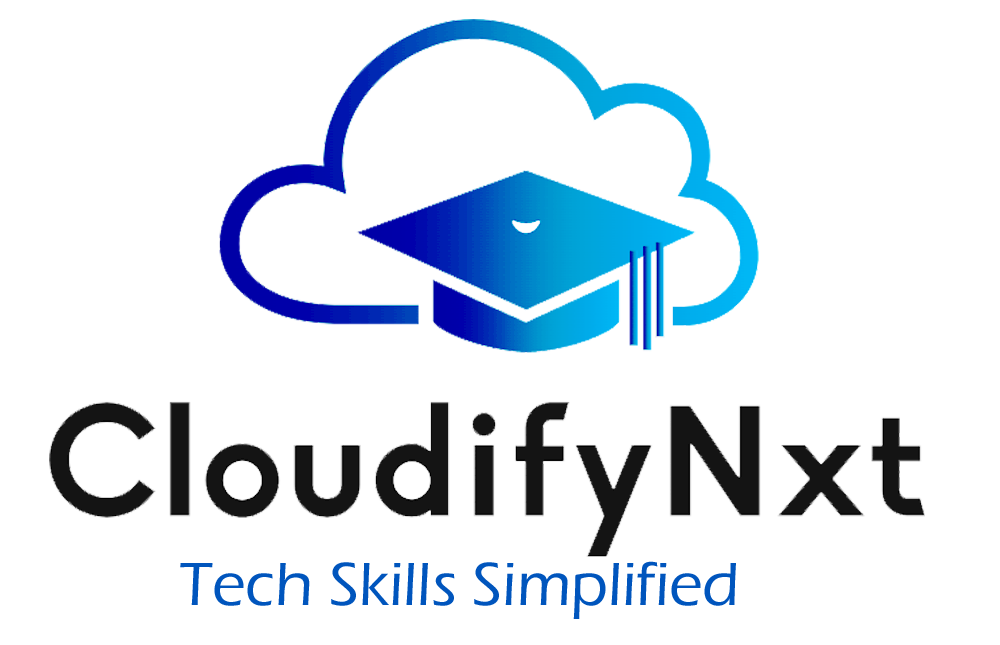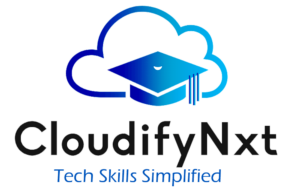
Who Can Learn Power BI?
Contents
Introduction
Power BI, a leading business intelligence tool from Microsoft, is renowned for its ability to convert complex data into clear, actionable visualizations. Its user-friendly interface and robust features make it a valuable asset for many professionals. But who is ideally suited to learn Power BI? Whether you’re a student, a professional, or someone considering a career change, this guide will help you determine if Power BI is right for you.
Who Can Benefit from Learning Power BI?
- Students and New Graduates
If you’re currently studying or have recently graduated in fields like business, data science, or IT, Power BI can greatly enhance your analytical skills and job prospects. Its intuitive interface is perfect for newcomers, while its advanced features offer opportunities for deeper exploration. - Business and Data Analysts
For business analysts and data analysts, Power BI provides essential tools for creating detailed dashboards and reports. It helps in analyzing data trends, sharing insights, and driving strategic decisions. Mastering Power BI can significantly boost your ability to convey data findings effectively. - Finance and Accounting Experts
Power BI is particularly useful for those in finance or accounting. It simplifies financial reporting, budget tracking, and performance analysis. The tool’s data integration and visualization capabilities make it easier to generate comprehensive financial reports and understand key financial metrics. - Project Managers and Team Leads
Project managers and team leaders can leverage Power BI to monitor project progress, manage resources, and visualize critical metrics. Learning Power BI can enhance your ability to track performance, identify trends, and make informed decisions for your projects and teams. - IT Professionals and Developers
IT professionals and developers can use Power BI to integrate and analyze data from diverse sources. Knowledge of Power BI can help you build and maintain dashboards, perform data transformations, and create customized visualizations tailored to specific needs. - Business Owners and Executives
For business owners and executives, Power BI offers valuable insights into business performance and market trends. Learning how to use Power BI can help you make strategic decisions, visualize key performance indicators (KPIs), and track business metrics effectively. - Career Switchers
If you’re considering a career change, Power BI can be an excellent entry point into the field of data analysis and business intelligence. With numerous online courses and resources available, you can start learning Power BI even without a technical background, making it a viable option for those transitioning careers.
Why Learn Power BI?
- Effective Data Visualization: Power BI allows you to create engaging and informative visualizations, making it easier to interpret and analyze data.
- Seamless Data Integration: The tool connects to various data sources, providing a unified view of your data for more comprehensive analysis.
- Career Growth: Proficiency in Power BI is in high demand across various industries, offering numerous career opportunities in data analysis and business intelligence.
- Informed Decision-Making: By using Power BI, you can gain valuable insights from your data, leading to more effective and strategic business decisions.
How to Begin Learning Power BI
- Evaluate Your Background: Consider your current skills in data analysis, Excel, and business intelligence to choose the best learning approach.
- Select a Learning Resource: Explore online courses, workshops, and tutorials that fit your learning style and objectives. Many resources cater to different experience levels, from beginners to advanced users.
- Practice with Real Projects: Gain hands-on experience by working on practical projects and using real-world datasets. This practical application will help you build proficiency in Power BI.
- Engage with the Community: Join Power BI user groups, online forums, and local meetups to connect with other learners, share knowledge, and stay updated with the latest features and best practices.