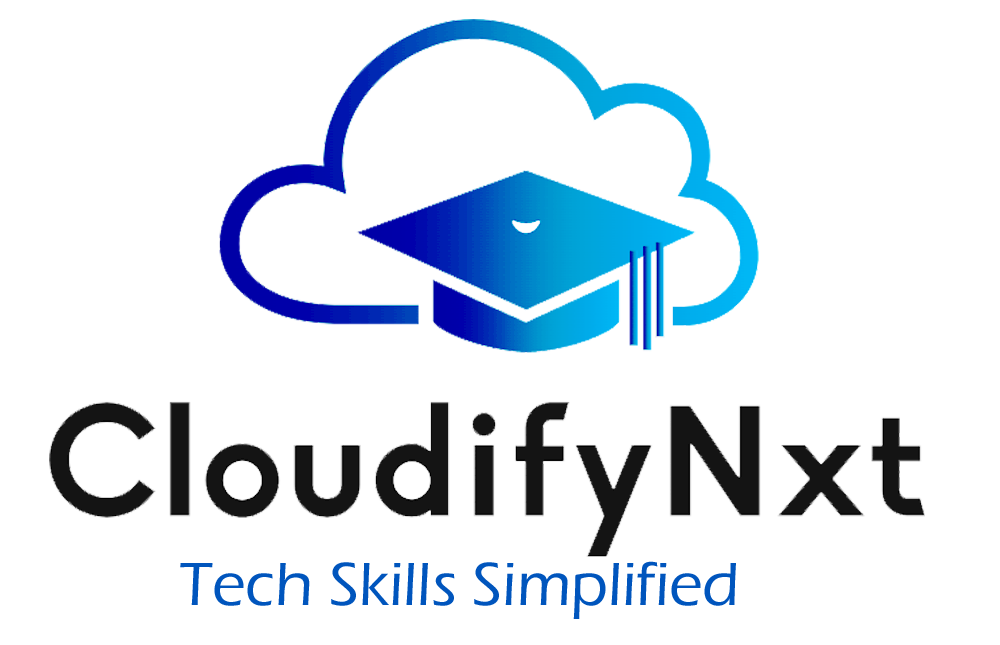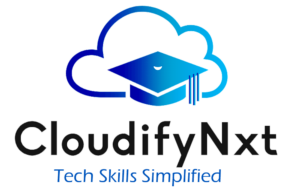
Scenario Based Azure DevOps Interview Questions
Contents
- 1 How would you establish a continuous integration (CI) pipeline for a project in Azure DevOps?
- 2 What approach would you take if a build pipeline fails due to issues with dependencies?
- 3 How would you manage multiple teams working on different features within the same Azure DevOps repository?
- 4 What is your strategy for handling merge conflicts in Azure DevOps?
- 5 How would you set up automated testing in your Azure DevOps pipeline?
- 6 How would you deploy an application to multiple environments using Azure DevOps?
- 7 What steps would you take if a deployment fails in Azure DevOps?
- 8 How would you implement infrastructure as code (IaC) using Azure DevOps?
- 9 How would you monitor the health and performance of your pipelines in Azure DevOps?
- 10 What approach would you take to secure your Azure DevOps environment?
- 11 How would you handle the versioning of artifacts in Azure DevOps?
- 12 What is your strategy for managing pipeline failures due to timeout issues?
- 13 How would you handle continuous delivery (CD) for a microservices-based application using Azure DevOps?
- 14 How would you set up a policy to enforce code quality in Azure DevOps?
- 15 What approach would you use for managing secrets and sensitive information in Azure DevOps?
- 16 How would you handle deployments that require manual approval in Azure DevOps?
- 17 What is your approach to managing dependencies in your Azure DevOps projects?
- 18 How would you implement rollback strategies in your Azure DevOps deployment pipelines?
- 19 How would you handle testing and quality assurance for a multi-tenant application using Azure DevOps?
- 20 What steps would you take to optimize build times in Azure DevOps?
- 21 How would you manage compliance and regulatory requirements in Azure DevOps pipelines?
- 22 What is your approach to integrating Azure DevOps with other tools and services?
- 23 How would you implement feature flags in your Azure DevOps pipeline?
- 24 What approach would you take for managing and deploying containerized applications using Azure DevOps?
- 25 How would you ensure high availability and disaster recovery for applications deployed using Azure DevOps?
- 26 What strategy would you use to manage and track work items and tasks in Azure DevOps?
- 27 How would you handle integration and testing for serverless applications in Azure DevOps?
- 28 What is your approach to managing pipeline artifacts and ensuring they are properly versioned?
- 29 How would you implement security scanning for code and dependencies in your Azure DevOps pipelines?
- 30 How would you manage and update infrastructure configurations using Azure DevOps?
- 31 What approach would you take to ensure data backup and recovery in Azure DevOps environments?
- 32 How would you handle multi-region deployments in Azure DevOps?
How would you establish a continuous integration (CI) pipeline for a project in Azure DevOps?
Answer: Begin by setting up a new pipeline from the Azure DevOps portal. Choose the source repository and configure the build process using a YAML configuration or through the classic pipeline editor. Include steps for dependency restoration, project compilation, test execution, and artifact publishing. Configure pipeline triggers to automatically start the build on code changes and set up notifications for build results.
What approach would you take if a build pipeline fails due to issues with dependencies?
Answer: Analyze the build logs to pinpoint the dependency-related problem. Check the version and compatibility of the dependency, making necessary updates or adjustments. Ensure all dependencies are properly configured and accessible in the build environment. After making corrections, rerun the pipeline to verify that the issue has been resolved.
How would you manage multiple teams working on different features within the same Azure DevOps repository?
Answer: Use feature branching to segregate each team’s work. Create individual branches for each feature or team and utilize pull requests for merging changes into the main branch. Apply branch policies to enforce code reviews and automated testing before merging to ensure code quality and consistency.
What is your strategy for handling merge conflicts in Azure DevOps?
Answer: Address merge conflicts by first identifying the conflicting changes through pull requests. Communicate with the relevant team members to understand the nature of the conflicts. Resolve the conflicts manually or using merge tools, and test the resolved code thoroughly before completing the merge.
How would you set up automated testing in your Azure DevOps pipeline?
Answer: Integrate automated testing by adding test steps to your pipeline configuration. Define test tasks in the build or release pipeline YAML or using the classic editor, ensuring tests are executed after the build step. Configure test results reporting and failure handling to track and address test issues effectively.
How would you deploy an application to multiple environments using Azure DevOps?
Answer: Set up release pipelines in Azure DevOps to manage deployments to different environments. Define stages for each environment, such as development, staging, and production. Configure deployment tasks and approvals for each stage, and use artifact versions to ensure consistency across environments.
What steps would you take if a deployment fails in Azure DevOps?
Answer: Review the deployment logs to identify the root cause of the failure. Check for issues such as configuration errors, network problems, or environment-specific issues. Correct the identified problems and rerun the deployment. If necessary, roll back to a previous successful deployment and address the issues before retrying.
How would you implement infrastructure as code (IaC) using Azure DevOps?
Answer: Use Azure Resource Manager (ARM) templates or Terraform to define your infrastructure. Store the IaC scripts in a version control repository within Azure DevOps. Create a pipeline to deploy the infrastructure using these scripts, ensuring that changes are applied consistently and reliably.
How would you monitor the health and performance of your pipelines in Azure DevOps?
Answer: Utilize built-in monitoring tools within Azure DevOps, such as pipeline analytics and dashboards. Set up alerts and notifications for pipeline failures or performance issues. Regularly review pipeline performance metrics and logs to identify and address any inefficiencies or problems.
What approach would you take to secure your Azure DevOps environment?
Answer: Implement security best practices by using role-based access control (RBAC) to manage permissions. Enable multi-factor authentication (MFA) for user accounts. Regularly review access logs and audit trails to ensure compliance with security policies. Encrypt sensitive data and use secure connections for all communications.
How would you handle the versioning of artifacts in Azure DevOps?
Answer: Implement a versioning strategy by including version numbers in artifact names or metadata. Use semantic versioning to indicate changes and updates. Configure your build and release pipelines to handle versioning automatically, ensuring that the correct artifact versions are deployed to different environments.
What is your strategy for managing pipeline failures due to timeout issues?
Answer: Review the pipeline configuration to identify steps that may be causing timeouts. Optimize the build and deployment processes to reduce execution time, such as by parallelizing tasks or increasing resource allocation. Adjust timeout settings if necessary and monitor pipeline performance to prevent future timeouts.
How would you handle continuous delivery (CD) for a microservices-based application using Azure DevOps?
Answer: Set up separate release pipelines for each microservice, with stages corresponding to various environments. Configure automated deployments for each microservice and use containerization (e.g., Docker) to standardize deployments. Implement service orchestration and monitoring to manage dependencies and ensure smooth delivery.
How would you set up a policy to enforce code quality in Azure DevOps?
Answer: Implement code quality policies by integrating tools like SonarQube or Code Climate into your pipelines. Configure branch policies to require code reviews and automated quality checks before merging. Establish metrics and thresholds for code quality and monitor compliance through pipeline reports.
What approach would you use for managing secrets and sensitive information in Azure DevOps?
Answer: Use Azure DevOps variable groups or Azure Key Vault to securely store and manage secrets and sensitive information. Configure your pipelines to access these secrets securely during build and deployment processes. Ensure that secrets are not exposed in logs or error messages.
How would you handle deployments that require manual approval in Azure DevOps?
Answer: Configure approval gates within your release pipelines to require manual intervention before proceeding with deployments to specific environments. Define approvers and approval criteria for each stage, and ensure that notifications are sent to the appropriate individuals when approval is needed.
What is your approach to managing dependencies in your Azure DevOps projects?
Answer: Use dependency management tools and practices, such as package managers and version control, to handle project dependencies. Configure your pipelines to restore and resolve dependencies automatically. Regularly update dependencies to address security vulnerabilities and compatibility issues.
How would you implement rollback strategies in your Azure DevOps deployment pipelines?
Answer: Design your deployment pipelines to support rollback by maintaining previous versions of deployments or using blue-green deployment strategies. Configure rollback tasks or scripts to revert to a previous stable version in case of deployment failures. Test rollback procedures regularly to ensure they function correctly.
How would you handle testing and quality assurance for a multi-tenant application using Azure DevOps?
Answer: Implement testing strategies that account for multiple tenants, including unit tests, integration tests, and performance tests. Use feature flags or tenant-specific configurations to isolate and test different scenarios. Ensure that test environments accurately reflect production setups to validate tenant-specific functionalities.
What steps would you take to optimize build times in Azure DevOps?
Answer: Analyze the build pipeline to identify and address bottlenecks. Use caching to speed up dependency restoration and compilation. Implement parallel build steps and optimize build scripts to reduce execution time. Regularly review and update the pipeline configuration to improve efficiency.
How would you manage compliance and regulatory requirements in Azure DevOps pipelines?
Answer: Incorporate compliance checks and audits into your pipelines. Use tools and practices that ensure adherence to regulatory standards, such as code scanning for vulnerabilities or automated compliance reports. Maintain documentation and configuration that align with regulatory requirements.
What is your approach to integrating Azure DevOps with other tools and services?
Answer: Use available integrations and connectors to link Azure DevOps with other tools and services, such as CI/CD tools, project management systems, or monitoring solutions. Configure these integrations to streamline workflows and ensure seamless data exchange between systems.
How would you implement feature flags in your Azure DevOps pipeline?
Answer: Integrate feature flag management into your deployment pipelines by using tools like LaunchDarkly or Azure App Configuration. Configure feature flags in your application code and control their activation through the pipeline or environment settings. Test feature flag functionality to ensure proper behavior.
What approach would you take for managing and deploying containerized applications using Azure DevOps?
Answer: Use Azure DevOps to build and manage container images with Docker. Set up pipelines to build, test, and deploy containerized applications to environments like Azure Kubernetes Service (AKS) or Azure Container Instances (ACI). Implement best practices for container security and orchestration.
How would you ensure high availability and disaster recovery for applications deployed using Azure DevOps?
Answer: Design deployment strategies that include redundancy and failover mechanisms. Implement high availability configurations, such as load balancing and geo-replication. Establish disaster recovery plans and test them regularly to ensure that applications can recover from failures effectively.
What strategy would you use to manage and track work items and tasks in Azure DevOps?
Answer: Use Azure Boards to create and manage work items, tasks, and user stories. Configure work item tracking and reporting to monitor progress and address bottlenecks. Implement agile methodologies, such as Scrum or Kanban, to manage work and prioritize tasks effectively.
How would you handle integration and testing for serverless applications in Azure DevOps?
Answer: Set up pipelines to build and deploy serverless applications, such as Azure Functions. Implement automated tests to validate function behavior and performance. Use Azure DevOps to manage deployments and monitor serverless application performance and reliability.
What is your approach to managing pipeline artifacts and ensuring they are properly versioned?
Answer: Use artifact management features in Azure DevOps to store and version build artifacts. Implement naming conventions and versioning strategies to track artifact changes. Configure your pipelines to handle artifact publishing, retention, and cleanup effectively.
How would you implement security scanning for code and dependencies in your Azure DevOps pipelines?
Answer: Integrate security scanning tools, such as static analysis tools or dependency vulnerability scanners, into your pipelines. Configure the pipelines to run security scans automatically and review the results to address any identified vulnerabilities or issues.
How would you manage and update infrastructure configurations using Azure DevOps?
Answer: Use Infrastructure as Code (IaC) tools, such as ARM templates or Terraform, to manage and update infrastructure configurations. Store IaC scripts in Azure DevOps repositories and integrate them into deployment pipelines to ensure consistent and automated infrastructure provisioning.
What approach would you take to ensure data backup and recovery in Azure DevOps environments?
Answer: Implement backup strategies for critical data and configurations, such as repository backups and pipeline configurations. Use Azure services or third-party tools to automate backups and test recovery procedures regularly to ensure data can be restored effectively.
How would you handle multi-region deployments in Azure DevOps?
Answer: Configure release pipelines to deploy applications across multiple regions by defining stages for each region. Use environment-specific settings and deployment strategies to manage regional differences. Monitor and validate deployments to ensure consistent functionality across regions.