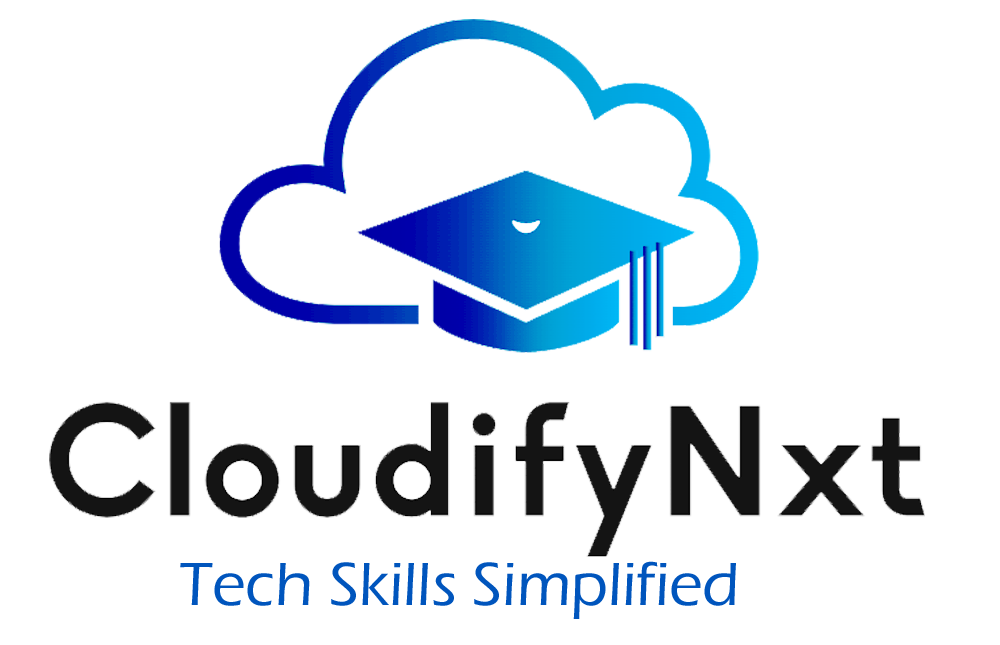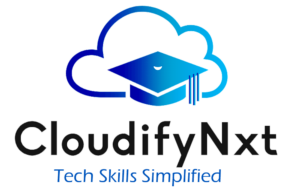
How to Do a Mini Project in Data Science? – A Beginner’s Guide to Hands-On Learning
Starting a mini project in data science is one of the best ways to apply your knowledge in a practical setting. Whether you’re a student, a job seeker, or a beginner exploring the data science domain, working on a project helps bridge the gap between theory and real-world applications. This guide will walk you through each step, from identifying an idea to deploying your solution—ensuring you build a strong foundation while improving your visibility in today’s competitive tech landscape.
Contents
- 1 ✅ Why Work on a Mini Data Science Project?
- 2 📌 Step-by-Step Plan to Do a Mini Project in Data Science
- 2.1 1. 🧩 Choose the Right Mini Project Topic
- 2.2 2. 📂 Find and Prepare Your Dataset
- 2.3 3. 🔍 Perform Exploratory Data Analysis (EDA)
- 2.4 4. 🛠️ Build Your Machine Learning Model
- 2.5 5. 📊 Evaluate and Fine-Tune Your Model
- 2.6 6. 📈 Visualize Results and Interpret Insights
- 2.7 7. 🚀 Share or Deploy Your Mini Project
- 3 💡 Mini Project Ideas That Get Noticed
- 4 🔧 Tools & Tech Stack to Learn and Use
- 5 🧾 Best Practices for Data Science Mini Projects
- 6 ❓Frequently Asked Questions (FAQs)
✅ Why Work on a Mini Data Science Project?
Mini projects are compact yet powerful tools to sharpen your machine learning, data analysis, and Python programming skills. Here’s why you should definitely include them in your learning path:
-
Gain hands-on experience in solving business problems using data.
-
Build real-life projects for your data science portfolio.
-
Strengthen understanding of key concepts like data preprocessing, feature selection, and model evaluation.
-
Increase chances of getting hired by demonstrating applied skills.
-
Improve confidence when working with datasets, tools, and statistical techniques.
📌 Step-by-Step Plan to Do a Mini Project in Data Science
Let’s now look at a systematic approach to executing a successful mini project:
1. 🧩 Choose the Right Mini Project Topic
The first step is selecting a topic that is interesting, practical, and solvable with data.
Top trending mini project ideas:
-
Predicting house prices using regression models
-
Customer segmentation using clustering
-
Sentiment analysis of product reviews
-
Movie recommendation system
-
Time-series forecasting for stock prices
2. 📂 Find and Prepare Your Dataset
Good data is the backbone of any project. You can:
-
Download public datasets (from data.gov, open data portals)
-
Use real-time APIs (e.g., Twitter API, weather data)
-
Scrape websites using Python libraries like BeautifulSoup
Data preparation steps:
-
Clean missing and duplicate values
-
Normalize or scale numerical features
-
Convert categorical variables (e.g., using One-Hot Encoding)
3. 🔍 Perform Exploratory Data Analysis (EDA)
EDA helps you understand patterns, distributions, and anomalies in your data.
EDA checklist:
-
Generate summary statistics (mean, median, std)
-
Create visuals using Matplotlib or Seaborn
-
Detect outliers and correlations
4. 🛠️ Build Your Machine Learning Model
Select a model based on your project’s nature (classification, regression, clustering, etc.).
Common models for mini projects:
-
Linear Regression – for price prediction
-
Logistic Regression – for binary classification
-
K-Means Clustering – for customer segmentation
-
Random Forest – for feature importance and accuracy
-
Naive Bayes – for text classification (e.g., spam detection)
Use libraries like Scikit-learn, TensorFlow, or Keras depending on complexity.
5. 📊 Evaluate and Fine-Tune Your Model
Testing and evaluating your model is vital for checking accuracy and robustness.
Key evaluation metrics:
-
Accuracy, Precision, Recall, F1-score for classification
-
MAE, RMSE, R² score for regression
-
Silhouette score for clustering models
Also, apply cross-validation to ensure your model generalizes well.
6. 📈 Visualize Results and Interpret Insights
Turn raw results into understandable, engaging visuals. This is crucial for communicating your findings to both technical and non-technical audiences.
Visualization tools to use:
-
Seaborn and Plotly for charts
-
Word clouds for NLP
-
Confusion matrices, ROC curves
Once your project is complete, showcase it online to gain credibility and visibility.
Where to publish:
-
GitHub for code and Jupyter notebooks
-
Personal blog with SEO-focused write-up
-
LinkedIn posts with project summary
-
Host dashboards using Streamlit or Flask
💡 Mini Project Ideas That Get Noticed
Here are some beginner-friendly mini projects that are also popular in search trends:
| Project Title | Domain | Difficulty |
|---|---|---|
| Netflix Movie Recommender | Recommendation | Easy |
| Spam Email Classifier | Natural Language | Medium |
| House Price Prediction | Regression | Easy |
| COVID-19 Data Visualization | Data Analytics | Easy |
| Chatbot with NLP | Deep Learning | Medium |
🔧 Tools & Tech Stack to Learn and Use
To complete a data science mini project efficiently, you’ll need a well-rounded toolkit.
Programming & Libraries:
-
Python – preferred language for ML
-
NumPy, Pandas – data manipulation
-
Scikit-learn, XGBoost, Keras – modeling
-
Matplotlib, Seaborn – plotting
Environments:
-
Jupyter Notebook, Google Colab – for prototyping
-
Git & GitHub – version control
-
VSCode – coding IDE
🧾 Best Practices for Data Science Mini Projects
-
Start with a small dataset to simplify learning
-
Break down the problem into smaller parts
-
Document every step—assumptions, errors, and solutions
-
Make your project readable: use clear variable names, add comments
-
Keep it reusable: write modular code
❓Frequently Asked Questions (FAQs)
Q1. What makes a good mini project in data science?
A good mini project is focused, solves a real-world problem, uses relevant datasets, and demonstrates core skills in analysis and modeling.
Q2. Can I use Excel instead of Python?
Yes, but Python gives more flexibility and automation for analysis, especially with libraries like Pandas and Scikit-learn.
Q3. Do I need a large dataset?
No. Mini projects can be done with small datasets. The key is how well you interpret and solve the problem.
Q4. Should I deploy my project?
If possible, yes. Deployment adds bonus points to your portfolio and helps in interviews and freelancing.