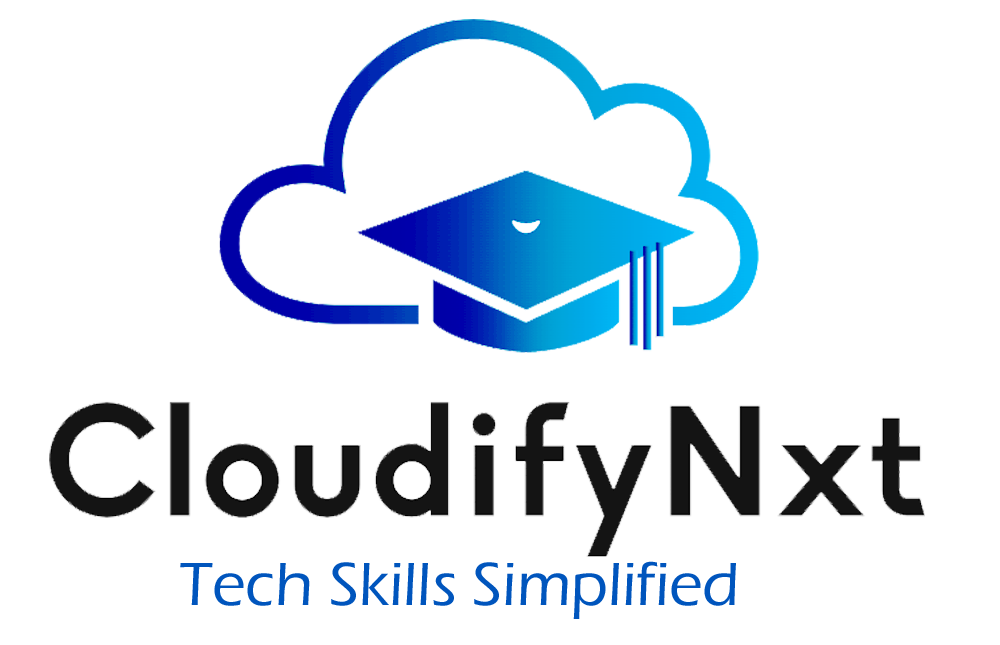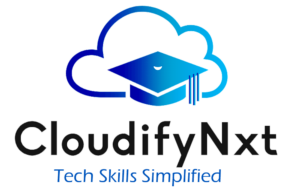
Azure Scenario-based Interview Questions and Answers
Contents
- 1 How would you address a situation where an Azure Virtual Machine (VM) is experiencing low disk space?
- 2 What approach would you take to ensure high availability for a web application hosted in Azure?
- 3 How can you secure an Azure Storage Account to protect your data?
- 4 If tasked with migrating an on-premises SQL Server database to Azure SQL Database, what steps would you follow?
- 5 How would you ensure that an application deployed in Azure remains compliant with regulatory requirements?
- 6 What is your approach for handling performance issues with an Azure SQL Database?
- 7 How would you manage network security for an Azure-based application?
- 8 What steps would you take to ensure data is backed up and can be restored in Azure?
- 9 How would you approach disaster recovery planning for a critical application in Azure?
- 10 How would you handle scaling an Azure Kubernetes Service (AKS) cluster to meet increased demand?
How would you address a situation where an Azure Virtual Machine (VM) is experiencing low disk space?
Answer: To manage low disk space, you can either increase the size of the existing disk or attach an additional disk to the VM. Regularly monitor disk usage through Azure Monitor and set up alerts for low space conditions. Additionally, consider optimizing disk usage by removing unnecessary files or migrating large files to Azure Blob Storage.
What approach would you take to ensure high availability for a web application hosted in Azure?
Answer: Achieve high availability by deploying your web application across multiple Azure regions and using Azure Traffic Manager for load balancing across these regions. Within a single region, utilize Azure Availability Sets or Availability Zones to provide fault tolerance. Azure Front Door can be used for global HTTP/HTTPS traffic management and enhanced security.
How can you secure an Azure Storage Account to protect your data?
Answer: To secure your Azure Storage Account, ensure that encryption is enabled both at rest and in transit. Restrict network access by configuring network rules and integrating with Azure Virtual Networks (VNets). Utilize Azure Active Directory (AAD) for authentication and manage permissions through role-based access control (RBAC) or Shared Access Signatures (SAS).
If tasked with migrating an on-premises SQL Server database to Azure SQL Database, what steps would you follow?
Answer: Begin by using the Azure Database Migration Service to assist with the migration. First, assess the database with the Data Migration Assistant (DMA) to check for any compatibility issues. Execute a trial migration to ensure that the process works correctly and that there are no data integrity or application compatibility issues before completing the migration.
How would you ensure that an application deployed in Azure remains compliant with regulatory requirements?
Answer: Utilize Azure Policy to enforce compliance across your Azure resources. Regularly review and apply built-in policy definitions or create custom policies to meet regulatory standards. Leverage Azure Security Center to monitor compliance status and receive recommendations for adhering to various regulatory frameworks.
What is your approach for handling performance issues with an Azure SQL Database?
Answer: Address performance issues by analyzing performance metrics through Azure SQL Database’s performance dashboard. Utilize tools like Query Performance Insight to identify slow-running queries and optimize them. Scale the database by adjusting service tiers or performance tiers and consider using indexing or partitioning strategies to enhance performance.
How would you manage network security for an Azure-based application?
Answer: Implement network security by using Network Security Groups (NSGs) to control inbound and outbound traffic to your Azure resources. Configure Azure Firewall for centralized traffic control and integrate with Azure DDoS Protection to mitigate distributed denial-of-service attacks. Use Virtual Networks (VNets) to segment your network and restrict access to critical resources.
What steps would you take to ensure data is backed up and can be restored in Azure?
Answer: Configure Azure Backup to create automated backups of your data. Set up backup policies to define the frequency and retention of backups. Regularly test your backup and restore procedures to ensure that data recovery is reliable and meets your organizational requirements.
How would you approach disaster recovery planning for a critical application in Azure?
Answer: Design a disaster recovery plan by using Azure Site Recovery to replicate virtual machines and critical workloads to a secondary region. Define Recovery Point Objectives (RPO) and Recovery Time Objectives (RTO) for your applications. Regularly test failover scenarios to ensure that your disaster recovery strategy is effective and that your applications can be quickly restored.
How would you handle scaling an Azure Kubernetes Service (AKS) cluster to meet increased demand?
Answer: To scale an AKS cluster, configure the cluster’s node pool to automatically scale based on resource demand using the Kubernetes Cluster Autoscaler. Monitor resource utilization and adjust the number of nodes or the size of the nodes manually if required. Utilize horizontal pod autoscaling to manage the number of pod replicas based on CPU or memory usage.