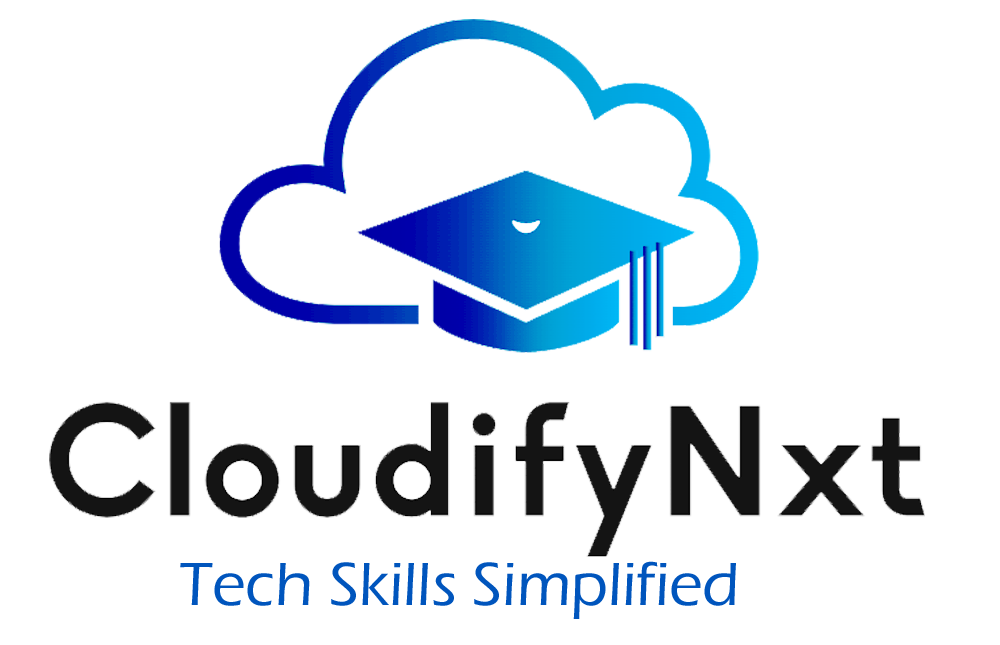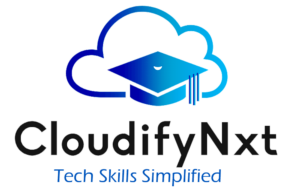
Terraform Interview Questions and Answers
For Terraform and Kubernetes interviews, focus on scenario-based questions and answers to tackle real-world problems. Use Terraform interview questions and answers PDFs and GitHub for detailed preparation. Freshers should study basic Terraform questions, while practicing coding challenges. For Kubernetes, be prepared for a variety of related questions.
Certainly! Here’s the combined Terraform guide with line separation and examples for clarity:
1. What is Terraform?
Terraform is an open-source tool developed by HashiCorp for Infrastructure as Code (IaC). It allows you to define and manage infrastructure using configuration files written in HashiCorp Configuration Language (HCL). This helps automate and manage infrastructure across various cloud providers and services.
Example: To provision an AWS EC2 instance, you create a Terraform configuration file specifying the instance type and region. Terraform uses this file to create the EC2 instance as described.
2. How does Terraform operate?
Terraform reads configuration files to understand the desired state of your infrastructure. It then compares this desired state with the current state and makes the necessary changes to achieve the desired configuration.
Example: If you initially deploy an EC2 instance with a t2.micro type and later update it to t3.micro, running terraform apply will adjust the instance type to t3.micro.
3. What are the benefits of using Terraform?
- Infrastructure as Code: Manage infrastructure using code for version control and collaboration.
- Platform-Agnostic: Works with multiple cloud providers like AWS, Azure, and Google Cloud.
- Automation: Automates resource provisioning and management.
- State Management: Tracks the current state of infrastructure and supports incremental updates.
- Reusability: Modules enable code reuse, making infrastructure management more scalable and manageable.
Example: You can use a single Terraform configuration to manage resources on AWS, Azure, or Google Cloud by altering the provider settings.
4. How do you initialize a Terraform project?
Initialization prepares the working directory for Terraform. Use the terraform init command to download necessary provider plugins and set up backend configurations.
Example: Running terraform init in your configuration directory will download the required plugins and configure the environment.
5. What is a Terraform module?
A module is a self-contained package of Terraform configurations that define a set of resources with specific input and output variables. Modules encapsulate infrastructure components, promoting reusability and modular design.
Example: A module for deploying an AWS VPC includes configurations for subnets and route tables. This module can be reused across different environments.
6. How do you apply infrastructure changes using Terraform?
The terraform apply command reads configuration files, generates an execution plan, and applies changes to your infrastructure after user approval.
Example: After updating the instance type in your configuration, running terraform apply shows a plan of changes and asks for confirmation before updating the infrastructure.
7. What is Terraform state management?
Terraform uses a state file to track the current state of infrastructure, including resource details and dependencies. This file is crucial for understanding changes needed to align with the desired configuration.
Example: When you add a new resource, Terraform compares the current state file with the updated configuration to determine the necessary changes.
8. What distinguishes terraform plan from terraform apply?
terraform plan: Generates a preview of the changes that will be made without applying them.terraform apply: Executes the changes based on the plan after user approval.
Example: Running terraform plan shows the proposed changes; terraform apply executes these changes to update the infrastructure.
9. How do you destroy infrastructure with Terraform?
The terraform destroy command removes all resources defined in the configuration. It creates a destruction plan and prompts for approval before executing the removal of resources.
Example: Running terraform destroy will delete all managed resources, including EC2 instances and VPCs, after confirming the action.
10. Can Terraform manage resources across multiple cloud providers?
Yes, Terraform is designed to manage resources across multiple cloud providers and platforms by using appropriate provider configurations in the Terraform files.
Example: You can manage AWS resources in one configuration and Azure resources in another, using Terraform for both.
11. What are Terraform workspaces and their uses?
Workspaces allow management of multiple instances of the same infrastructure in separate environments, such as development, staging, and production. This helps in isolating state files and configurations for different environments.
Example: Use different workspaces to maintain separate state files for development and production environments. Switch between workspaces with terraform workspace select.
12. What is the role of Terraform variables?
Variables in Terraform enable parameterization of configurations, making them flexible and reusable. They allow you to pass values into configurations, customize behavior for different environments, and improve code maintainability.
Example: Define a variable for instance type and use it in your configuration to specify different instance types without modifying the configuration file.
13. How can sensitive data be managed in Terraform?
Sensitive data can be managed by:
- Input Variables: Prompting for sensitive information interactively.
- Environment Variables: Passing secrets through environment variables.
- External Data Sources: Fetching secrets from external services.
- Vault Integration: Using HashiCorp Vault to manage and retrieve sensitive data securely.
Example: Store AWS credentials in environment variables to use them in Terraform configurations without hardcoding.
14. What is state locking in Terraform, and how is it enabled?
State locking prevents concurrent modifications to the Terraform state file by using a locking mechanism. This ensures that only one user or process can make changes at a time. It can be enabled by configuring a remote backend with locking support.
Example: Configuring a remote backend like AWS S3 with DynamoDB for locking ensures that only one Terraform process can update the state file at a time.
15. What is the difference between a Terraform provisioner and a resource?
- Resource: Represents a provisionable infrastructure object (e.g., AWS EC2 instance) and defines its desired state.
- Provisioner: Executes scripts or commands on a resource after it is created or updated, often used for tasks like configuration management.
Example: Use a provisioner to run a shell script that installs software on an EC2 instance after it is created by a resource.
16. How can you manage Terraform state when working with a team?
Managing state in a team environment involves:
- Using a Remote Backend: Storing the state file in a shared remote location.
- Implementing State Locking: Preventing concurrent modifications by enabling state locking.
- Setting Up CI/CD Pipelines: Automating Terraform commands and state management through continuous integration and deployment processes.
Example: Use Terraform Cloud or an S3 bucket with DynamoDB for state locking to manage infrastructure changes collaboratively.
17. What are Terraform data sources, and how are they used?
Terraform data sources are used to retrieve information from existing resources or external sources. They provide a way to access data needed for resource configuration or decision-making within Terraform configurations.
Example: Use a data source to fetch information about an existing AWS VPC and use that information to configure new resources.
17. What are Terraform data sources, and how are they used?
Data sources in Terraform are used to fetch and query information from existing resources or external sources. They help in importing data into Terraform, making decisions, and populating variables.
Example: Use a data source to retrieve information about an existing AWS VPC and use that information in the configuration of new resources.
18. What are Terraform backends, and why are they important?
Backends determine where Terraform’s state is stored and how it is accessed. They are essential for team collaboration, state management, and concurrent access. Backends enable remote storage, locking, and versioning of the state.
Example: Use an S3 bucket with DynamoDB locking for backend storage to manage state files in a team environment.
19. What is the purpose of Terraform providers, and how can you create a custom provider?
Providers are plugins that interact with infrastructure APIs to manage resources. They define available resources and actions. To create a custom provider, develop a plugin that follows the Terraform Provider Protocol and implements CRUD operations for resources.
Example: Develop a custom provider to interact with a proprietary cloud service API, defining the necessary resource types and operations.
20. Explain the concept of Terraform remote execution. How does it work, and when is it useful?
Remote execution separates the Terraform CLI from backend storage, allowing Terraform commands to run on a server or within a CI/CD pipeline. It’s useful for decoupling execution from backend storage, enhancing security, and centralizing control.
Example: Use Terraform Cloud or a CI/CD pipeline to execute Terraform commands remotely, improving security and centralized management.
21. What are Terraform modules, and how can you structure them effectively?
Modules are reusable components that encapsulate a set of resources. To structure modules effectively:
- Focus on single-purpose functionality.
- Provide clear documentation and examples.
- Design for flexibility and reusability.
- Define input variables for customization.
- Include informative outputs.
Example: Create a module for a VPC with subnets and route tables, and use it in different environments with specific variables for customization.
22. What is the “Terraform state” and how can you manage it in a team environment?
The Terraform state represents the current status of managed infrastructure. To manage it in a team setting:
- Use a shared remote backend.
- Implement state locking.
- Define clear ownership and access controls.
- Use versioning for traceability and rollback.
Example: Store the state file in an S3 bucket with DynamoDB for locking, ensuring team members can collaborate effectively without conflicting changes.
23. How can you implement infrastructure testing and validation with Terraform?
Testing and validation can be achieved by:
- Using
terraform validatefor syntax and configuration checks. - Employing tools like Terratest or Kitchen-Terraform for automated tests.
- Using TFLint for linting and enforcing best practices.
- Performing integration and end-to-end testing.
Example: Use Terratest to write and execute tests that validate the deployment and configuration of Terraform-managed resources.