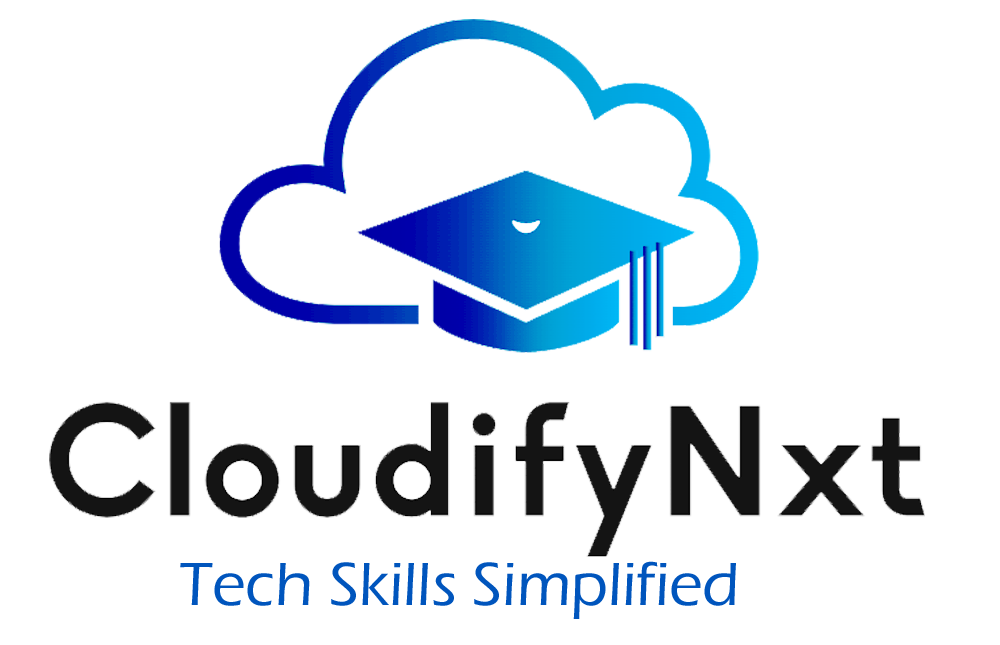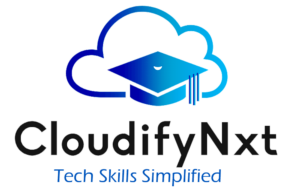
Maven Interview Questions and Answers
For Maven interviews, tailor your preparation by experience. Freshers should focus on basic Maven interview questions and answers. With 5 years of experience, prepare for advanced topics like build lifecycle and dependency management. Experienced candidates should be ready for complex questions on optimizing builds and Maven integration with CI/CD. Adjust your prep to these levels for best results.
Beginner Level Maven Interview Questions
Q1: What is the main function of Maven?
Maven is a build management tool designed to automate the process of building and managing Java-based projects. It streamlines tasks such as dependency resolution, project compilation, and packaging.
Example:
Imagine you have a Java project that depends on several libraries. Maven automates the download of these libraries and their dependencies, compiles your code, and packages it into a JAR file, all with a single command.
Q2: Can you explain what a POM file is in Maven?
A POM (Project Object Model) file is an XML document that holds configuration information for a Maven project. It specifies the project’s dependencies, build settings, and plugins.
Q3: How do you add a dependency in Maven?
Dependencies are added within the <dependencies> section of the POM file. Each dependency is defined by a group ID, artifact ID, and version to enable Maven to download the required libraries.
Q4: What are Maven repositories used for?
Maven repositories store project artifacts like libraries and plugins. They come in two types: local (on your machine) and remote (accessible online), which Maven uses to fetch dependencies.
Example:
When you run a Maven build, Maven might download libraries from Maven Central Repository and store them in your local repository (typically located in ~/.m2/repository).
Q5: How do you trigger a Maven build?
You initiate a build by running the command mvn clean install in the project directory. This command clears previous builds, compiles code, runs tests, packages the project, and installs it locally.
Example:
Running mvn clean install will remove any previous build artifacts, compile your Java code, execute tests, package it into a JAR file, and install the JAR into your local Maven repository.
Q6: What is the Maven lifecycle?
The Maven lifecycle is a sequence of build phases that automate the build process. It includes phases such as compile, test, and package, executed in a specific order to manage project builds.
Example:
The lifecycle phases validate, compile, test, package, verify, install, and deploy are executed in order to build and prepare your project for deployment.
Q7: Distinguish between compile-time and runtime dependencies.
Compile-time dependencies are required to build the project, while runtime dependencies are needed only during the application’s execution. Both are declared in the POM file.
Example:
JUnit is a compile-time dependency needed to run unit tests, while a JDBC driver might be a runtime dependency required to connect to a database during application execution.
Q8: What are Maven plugins used for?
Plugins in Maven extend the build process by performing specific tasks like code compilation, testing, and report generation. They are defined and configured in the POM file.
Example:
The maven-compiler-plugin compiles Java source code, and the maven-surefire-plugin runs unit tests.
Q9: Describe how to start a new Maven project.
To start a new Maven project, use the Maven Archetype plugin with mvn archetype:generate. This command sets up a project with a standard structure based on a chosen template.
Example:
Using mvn archetype:generate -DgroupId=com.example -DartifactId=my-app -DarchetypeArtifactId=maven-archetype-quickstart creates a new Java project with a basic setup.
Q10: What does the mvn clean command do?
The mvn clean command removes the target directory where build artifacts are stored, ensuring a fresh build by eliminating any leftover files from previous builds.
Example:
Executing mvn clean deletes the target directory, removing previous build outputs and ensuring that the next build starts from a clean slate.
Intermediate Level Maven Interview Questions
Q1: What are Maven profiles and why are they used?
Maven profiles allow for different build configurations based on specific conditions, such as environment variables or system properties. They help customize builds for different environments or scenarios.
Example:
You can define a profile for development with different logging settings and another for production with optimized configurations, and activate them as needed.
Q2: How can you bypass tests during a Maven build?
To skip tests, use the -DskipTests flag, which omits test execution but still compiles test classes. For skipping both compilation and execution, use -Dmaven.test.skip=true.
Example:
Running mvn install -DskipTests will build the project and package it without executing the test cases.
Q3: What purpose do Maven repositories serve?
Maven repositories are essential for storing and retrieving project artifacts and dependencies. They ensure that all necessary libraries are available for the build process.
Example:
Maven Central Repository hosts numerous libraries like commons-lang3 and guava, which Maven downloads and uses during the build process.
Q4: How do you prevent a transitive dependency from being included?
To exclude a transitive dependency, use the <exclusions> element in your dependency declaration within the POM file, specifying the group ID and artifact ID of the dependency to exclude.
Q5: What does the Maven Shade Plugin do?
The Maven Shade Plugin combines project classes and dependencies into a single JAR file, known as an uber JAR, simplifying distribution and deployment of the application.
Example:
With the Shade Plugin configured, you can create a JAR that includes all dependencies, making it easy to deploy and run your application with a single JAR file.
Q6: Differentiate between snapshot versions and release versions in Maven.
Snapshot versions are used for ongoing development and include timestamps to reflect frequent changes. Release versions are stable and finalized for production use.
Example:
A dependency version like 1.0-SNAPSHOT indicates a development build, whereas 1.0 is a stable release suitable for production.
Q7: How can you create your own Maven plugins?
Develop custom Maven plugins by extending the AbstractMojo class and implementing the execute() method. Package the plugin as a JAR file and configure it in your POM file.
Example:
Write a custom plugin to perform specific tasks, such as code generation, package it as a JAR, and configure it in the POM under <build><plugins>.
Q8: What does the mvn deploy command accomplish?
The mvn deploy command uploads the built artifacts to a remote repository, making them accessible to other projects and teams.
Example:
After building your JAR with mvn install, you can use mvn deploy to push it to a repository like Nexus, making it available to other developers or projects.
Q9: How do you set a different location for the local Maven repository?
Change the location of the local repository by editing the settings.xml file to include a <localRepository> element with the desired directory path.
Q10: What are parent POMs in Maven, and how do they help?
Parent POMs provide a way to share common configurations, such as dependency versions and plugin settings, across multiple child projects, ensuring consistency and simplifying management.
Example:
Create a parent POM with common settings and versions, and let child modules inherit these settings, avoiding duplication and ensuring consistency.
Advanced Level Maven Interview Questions
Q1: What is the Maven reactor, and how does it work?
The Maven reactor builds multiple Maven projects together in one go. It uses project dependencies and relationships specified in the POM files to determine the correct build order. For example, if Project A depends on Project B, Maven will build Project B before Project A to ensure all dependencies are resolved.
Q2: How do Maven profiles function with property-based activation?
Maven profiles can be activated based on specific conditions like properties defined in the command line or environment. For instance, if you have a profile for production configurations, you can activate it by setting a property value when you run Maven commands, ensuring different settings for different environments.
Q3: What role does the Maven Release Plugin play in the release process?
The Maven Release Plugin automates the release process, including updating project version numbers, creating tags in version control, and deploying the artifacts to a remote repository. This ensures a consistent and repeatable release workflow.
Q4: Explain Maven plugin executions and their configuration.
Maven plugin executions allow you to specify which plugin goals are executed during particular phases of the build lifecycle. This customization ensures that specific tasks are performed at the right time during the build process, such as running tests or generating reports.
Q5: What are Maven archetypes and how do they facilitate project creation?
Maven archetypes are templates that help you quickly set up new projects with predefined structures and configurations. By using archetypes, you can create projects with a standard layout and basic setup, speeding up the initial setup process.
Q6: What is the Maven Enforcer Plugin and how does it help enforce build rules?
The Maven Enforcer Plugin enforces rules and constraints on builds, such as specific dependency versions or Java versions. This helps maintain consistency and adherence to standards across all projects, preventing common build issues.
Q7: How can the order of plugin executions be controlled in Maven?
In Maven, plugins are executed in the order they appear in the POM file by default. You can control the execution sequence by specifying different phases for each plugin or using configuration options to ensure that certain tasks are performed in a specific order.
Q8: What are Maven multi-module projects?
Maven multi-module projects consist of multiple sub-projects or modules organized under a parent project. This setup allows for centralized management of dependencies and configurations, making it easier to manage large projects with interdependent modules.
Q9: What is a BOM (Bill of Materials) in Maven, and how is it utilized?
A BOM is a special type of POM file used to centralize and manage dependency versions for multiple projects. It ensures that all projects within a group use consistent and compatible versions of dependencies, simplifying version management.
Q10: How do you configure Maven to use a specific profile when building a project?
To use a Maven profile, you specify it with the -P option during the build. For example, if you have a profile named production, you activate it by running Maven with -Pproduction, applying the settings defined in that profile.
Q11: What is the difference between <dependencyManagement> and <dependencies> in a POM file?
<dependencyManagement> is used to define dependency versions and scopes for a project or set of projects. In contrast, <dependencies> is where you declare the actual dependencies that your project needs. The former centralizes version management, while the latter specifies which dependencies are used.
Q12: How does Maven handle version conflicts between dependencies?
Maven uses a “nearest wins” strategy to resolve version conflicts. It selects the version of a dependency that is closest to the project in the dependency tree, ensuring that the most appropriate version is used for the build.
Q13: What are dependency scopes in Maven and their implications?
Dependency scopes define when a dependency is included in the build process. Common scopes include compile for compile-time, test for testing, provided for dependencies provided by the runtime environment, and runtime for runtime-only dependencies. Each scope affects how and when the dependency is available.
Q14: How do you handle versioning in Maven for different environments?
Maven handles versioning through properties and profiles. You can define different versions for different environments using profiles or properties, allowing you to switch between development, staging, and production configurations easily.
Q15: What is the role of the mvn package command in the Maven build process?
The mvn package command compiles the code, runs tests, and packages the compiled code into a distributable format, such as a JAR or WAR file. This command is part of the build lifecycle and prepares the application for deployment.
Q16: How do Maven plugins support customization of the build process?
Maven plugins provide additional functionality that can be customized in the POM file. Plugins can perform tasks such as code compilation, testing, and packaging, and their behavior can be tailored through configuration options and parameters.
Q17: What is the purpose of the mvn install command?
The mvn install command builds the project and installs the resulting artifact into the local Maven repository. This makes the artifact available for use as a dependency in other local projects.
Q18: How do you manage snapshot dependencies in Maven?
Snapshot dependencies represent development versions of artifacts that are updated frequently. Maven handles snapshots by automatically updating the versions based on the timestamp, ensuring that you always get the latest changes.
Q19: What are the benefits of using Maven’s dependency exclusions?
Dependency exclusions allow you to remove specific transitive dependencies that are included automatically. This helps prevent conflicts and ensures that only the necessary dependencies are included in your project.
Q20: How can you configure Maven to skip specific build phases?
You can skip specific build phases by using command-line options like -DskipTests to skip tests or by customizing the build lifecycle in the POM file. This flexibility allows you to tailor the build process to your needs.
Q21: What is the Maven Surefire Plugin used for?
The Maven Surefire Plugin is used to run tests during the build process. It supports various testing frameworks and can be configured to include or exclude specific tests, ensuring comprehensive test coverage.
Q22: How can you include resources in your Maven build?
You can include resources such as configuration files or assets by specifying them in the POM file under the <resources> section. This ensures that the resources are included in the final build artifact.
Q23: What is the role of the mvn validate command?
The mvn validate command checks if the project is correctly configured and validates the project’s POM file. It is an early phase in the build lifecycle and helps identify configuration issues before proceeding with the build.
Q24: How do you handle different build profiles in Maven?
Different build profiles in Maven allow you to customize the build process for various environments or scenarios. Profiles can include specific configurations, dependencies, or plugins, and can be activated using command-line options or environment variables.
Q25: What are the Maven build phases, and how do they influence the build process?
Maven build phases represent distinct stages in the build lifecycle, such as compile, test, package, and install. Each phase performs a specific task, and Maven executes them in a predefined order to build and prepare the project.
Q26: How do you integrate external tools with Maven?
External tools can be integrated with Maven using plugins. These plugins provide additional capabilities and can be configured in the POM file to perform tasks such as code analysis, documentation generation, or deployment.
Q27: What is the difference between mvn clean and mvn clean install?
mvn clean removes the build artifacts and temporary files, while mvn clean install performs a clean operation followed by a full build cycle, including compilation, testing, and packaging.
Q28: How do you handle version management for Maven dependencies?
Version management for Maven dependencies is handled through the <dependencyManagement> section in the POM file. This section defines dependency versions centrally, allowing for consistent versioning across multiple projects.
Q29: What is the purpose of the Maven Compiler Plugin?
The Maven Compiler Plugin compiles the source code of a project. It can be configured to use specific versions of the Java compiler and to include or exclude certain source files.
Q30: How can you configure Maven to use different repositories for artifact resolution?
Maven can be configured to use different repositories by specifying them in the POM file or the settings.xml file. This allows you to define additional repositories for resolving artifacts or to use mirrors for faster access.
Q31: What is the Maven Site Plugin and what does it do?
The Maven Site Plugin generates a project site with documentation, reports, and other information. It aggregates reports from various plugins and provides a comprehensive view of the project’s health and status.
Q32: How do you manage cross-project dependencies in Maven?
Cross-project dependencies are managed using multi-module projects, where a parent POM file coordinates the dependencies and configurations for multiple child modules, ensuring consistent dependency management across the projects.
Q33: What is the mvn dependency:tree command used for?
The mvn dependency:tree command displays the dependency hierarchy of a project, showing how dependencies are resolved and where conflicts may arise. It helps in understanding the structure of dependencies and resolving issues.
Q34: How do you configure Maven to generate a JAR file?
Maven generates a JAR file by default when you use the package phase. It compiles the code and packages it into a JAR file as specified in the project’s POM file.
Q35: What is the Maven Javadoc Plugin used for?
The Maven Javadoc Plugin generates API documentation for your code. It can be configured to include additional options and customize the output to match project requirements.
Q36: How do you use Maven to run custom scripts or commands?
Custom scripts or commands can be executed using the maven-antrun-plugin or other custom plugins. These plugins allow you to run external scripts or commands as part of the Maven build process.
Q37: What are Maven snapshot versions and how do they work?
Snapshot versions are used to represent ongoing development versions of an artifact. Maven updates snapshots regularly, allowing you to use the latest changes without requiring a new release version.
Q38: How does Maven support continuous integration?
Maven supports continuous integration by integrating with CI tools like Jenkins. The build process can be automated and triggered by changes in the code repository, ensuring that builds and tests are consistently executed.
Q39: How do you handle large projects with Maven?
Large projects can be managed using Maven’s multi-module feature. By breaking the project into smaller modules, you can manage dependencies and build processes more efficiently, improving build times and maintainability.
Q40: What is the Maven Dependency Plugin used for?
The Maven Dependency Plugin manages project dependencies, including tasks like copying dependencies to a specific location, analyzing dependency usage, and resolving conflicts. It provides several goals for managing dependencies effectively.
Q41: How do you customize Maven build behavior for specific requirements?
Maven build behavior can be customized through the POM file by configuring plugins, defining profiles, and specifying custom build phases. This flexibility allows you to tailor the build process to meet specific project requirements.
Q42: What is the purpose of the mvn deploy command?
The mvn deploy command uploads the built artifacts to a remote repository, making them available for use by other projects. This is typically done after a successful build to share the artifacts with the wider team or community.
Q43: How do you define a dependency in Maven with a specific version?
Dependencies are defined in the POM file with a specific version number to ensure that the project uses the correct version of the library. This helps in maintaining consistency and avoiding conflicts.
Q44: What is the role of the Maven Assembly Plugin?
The Maven Assembly Plugin packages your project into various formats, such as ZIP files or TAR files. It allows you to bundle additional files and dependencies into the package, facilitating deployment and distribution.
Q45: How do you handle different versions of the same dependency in Maven?
Different versions of the same dependency are managed through dependency exclusion or version resolution strategies. Maven uses the nearest wins rule to choose the version that is closest to the project.
Q46: What are Maven goals, and how do they differ from phases?
Maven goals represent specific tasks or actions performed during the build process, such as compiling code or running tests. Phases are stages in the build lifecycle that consist of a sequence of goals executed in order.
Q47: How do you specify a custom repository in Maven?
Custom repositories are specified in the POM file or the settings.xml file. This allows you to define additional sources for resolving artifacts or to use private repositories for internal dependencies.
Q48: What is the Maven Resource Plugin used for?
The Maven Resource Plugin handles resource files such as configuration files and non-Java files that need to be included in the final build artifact. It ensures that resources are properly copied and processed during the build.
Q49: How do you use Maven to manage project dependencies from a private repository?
To manage dependencies from a private repository, you configure the repository in your POM file or settings.xml. This setup ensures that Maven can resolve dependencies from the private repository in addition to public repositories.
Q50: What is the Maven Surefire Plugin, and how does it integrate with testing frameworks?
The Maven Surefire Plugin is used to execute unit tests during the build process. It integrates with various testing frameworks, such as JUnit and TestNG, and can be configured to run tests and generate test reports.
Q51: How do you perform a clean build in Maven?
A clean build is performed using the mvn clean command, which deletes previous build artifacts and temporary files. Running mvn clean install performs a clean build and ensures that the project is built from scratch.
Q52: How do you handle transitive dependencies in Maven?
Transitive dependencies are managed automatically by Maven. When you declare a dependency, Maven also includes its transitive dependencies, ensuring that all required libraries are available for the build.
Q53: What is the Maven Build Helper Plugin, and how can it be used?
The Maven Build Helper Plugin provides additional build features, such as adding source directories or modifying the build process. It can be configured to enhance the build lifecycle with custom tasks and extensions.
Q54: How do you configure Maven to run integration tests?
Integration tests can be configured using the maven-failsafe-plugin. This plugin runs integration tests in a separate phase of the build lifecycle, ensuring that they are executed after unit tests and before the package phase.
Q55: What is the purpose of the mvn verify command?
The mvn verify command performs a series of verification steps to ensure that the build is valid and meets the necessary criteria. It runs tests and checks to confirm that the project is ready for deployment.
Q56: How do you manage version ranges in Maven dependencies?
Version ranges allow you to specify a range of acceptable versions for a dependency. This provides flexibility in version selection, enabling the use of any version within the defined range.
Q57: What is the role of the Maven Dependency Tree?
The Maven Dependency Tree provides a hierarchical view of project dependencies, showing how dependencies are resolved and their relationships. It helps in identifying dependency conflicts and understanding the dependency structure.
Q58: How do you integrate Maven with a Continuous Integration (CI) server?
Maven integrates with CI servers like Jenkins by configuring build jobs to run Maven commands. This automation enables continuous building, testing, and deployment of projects, streamlining the development workflow.
Q59: How do you use Maven for creating project documentation?
Maven generates project documentation using the maven-site-plugin. This plugin creates a comprehensive site with project information, reports, and documentation, providing insights into the project’s status and health.
Q60: What is the Maven Deploy Plugin used for?
The Maven Deploy Plugin uploads project artifacts to a remote repository, making them available for other projects. It handles the deployment of build results and ensures that they are accessible for sharing and reuse.
Q61: How do you use Maven to manage build profiles for different environments?
Build profiles in Maven allow you to define configurations for different environments, such as development or production. Profiles can be activated using command-line options or environment variables, enabling customized build settings.
Q62: What are Maven plugins and how do they enhance the build process?
Maven plugins add functionality to the build process, such as compiling code, running tests, or generating reports. They can be configured and customized to meet specific project needs, enhancing the overall build process.
Q63: How does Maven handle artifact versioning and releases?
Maven manages artifact versioning using semantic versioning principles. Versions are incremented based on changes, and the release process involves updating version numbers, tagging in version control, and deploying artifacts.
Q64: What is the purpose of the Maven POM file?
The POM (Project Object Model) file defines the project’s structure, dependencies, and build configurations. It serves as the central configuration file for Maven, guiding the build process and managing project settings.
Q65: How do you use Maven to build and package a WAR file?
Maven builds and packages a WAR file by default when using the war packaging type. This includes compiling the code, processing resources, and creating the WAR file, which can be deployed to a web server.
Q66: What is the Maven Dependency Plugin used for?
The Maven Dependency Plugin manages project dependencies, including tasks like copying dependencies to a specific location, analyzing dependency usage, and resolving conflicts. It helps in handling and maintaining dependencies effectively.
Q67: How do you manage Maven dependencies with exclusions?
Dependencies can be excluded to prevent conflicts or unwanted transitive dependencies. By specifying exclusions in the POM file, you can control which dependencies are included in the build, ensuring that only necessary dependencies are used.
Q68: What is the Maven Source Plugin used for?
The Maven Source Plugin generates source JAR files containing the project’s source code. This is useful for distributing source code along with the binary artifacts, allowing others to view or modify the source.
Q69: How do you handle Maven dependency conflicts?
Maven handles dependency conflicts by using a “nearest wins” strategy. It selects the version of a dependency that is closest to the project in the dependency tree, resolving conflicts and ensuring that the appropriate version is used.